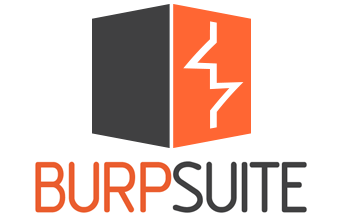Burp Suite
Comprehensive Guide to Burp Suite: The Web Hacker's Swiss Army Knife By Beyonddennis
1. Introduction to Burp Suite
Burp Suite is a comprehensive and widely-used software platform for performing security testing of web applications. Developed by PortSwigger, it acts as an indispensable tool for security professionals, penetration testers, and bug bounty hunters aiming to identify and exploit vulnerabilities within web-based systems. [1, 2, 3] Its modular design integrates various tools that work seamlessly together, supporting the entire web application testing process, from initial mapping and analysis of an application's attack surface to finding and exploiting security flaws. [1, 3, 15, 37]
The versatility and power of Burp Suite stem from its ability to intercept, inspect, and modify all HTTP/HTTPS traffic between a user's browser and a target web server. [3, 4] This core functionality, combined with its specialized modules, allows for both manual and automated testing, making it a cornerstone for deep application analysis and vulnerability discovery. [2, 3, 4, 15] Its reputation as a go-to tool is well-established, optimizing the workflow for complex security assessment tasks. [2, 3]
2. What is Web Application Security Testing?
Web application security testing is a systematic evaluation process designed to identify vulnerabilities and weaknesses in web applications that could be exploited by malicious actors. [14] The primary goal is to uncover potential risks before they can lead to data breaches, financial losses, reputational damage, or legal implications for organizations. [14] This proactive approach is crucial in safeguarding sensitive user data and maintaining the integrity of online services. [14]
This testing encompasses various methodologies, including reconnaissance to gather information about the target, vulnerability assessment to identify flaws, exploitation to validate their severity, and detailed reporting of findings. [14, 27] Manual testing, often complemented by automated tools like Burp Suite, requires skilled security professionals to simulate real-world attack scenarios, probing for common vulnerabilities such as SQL injection, Cross-Site Scripting (XSS), and Cross-Site Request Forgery (CSRF). [14, 15, 20] These efforts ensure robust security controls and strengthen the overall security posture of web applications. [14]
3. Burp Suite Editions: Community, Professional, Enterprise
Burp Suite is offered in three distinct editions, each tailored to different user needs and scales of operation: Community, Professional, and Enterprise. [1, 3, 6, 12] The Community Edition is the free version, serving as an excellent starting point for learners, students, and hobbyists interested in web security testing. [3, 6, 12] While it provides essential manual testing tools like the Proxy and Repeater, it has limited functionalities compared to its paid counterparts, notably lacking features such as an automated vulnerability scanner and being rate-limited for tools like Intruder. [3, 6, 12, 36]
The Professional Edition is a paid version designed for experienced security testers and penetration testers, offering a comprehensive suite of tools for in-depth manual testing and automated scanning capabilities. [3, 12] This edition includes the powerful Burp Scanner for automated auditing, unlimited speed for Intruder, and access to a wider range of plugins via the BApp Store, enabling deep analysis and exploitation of security flaws. [1, 3, 6, 12] Lastly, the Enterprise Edition caters to organizations requiring continuous automated security testing across numerous web applications. [1, 3, 12] It focuses on large-scale deployments, integrates with CI/CD pipelines for immediate vulnerability identification, and provides advanced features like scheduled scans and unlimited scalability, though it typically does not contain the manual testing tools found in the Professional edition. [3, 12]
4. Core Functionality: Proxy
The Burp Proxy is arguably the most fundamental and heavily utilized tool within the Burp Suite framework, serving as the central intercepting component. [2, 3, 6, 12] It acts as an intermediary, sitting between the user's web browser and the target web server, allowing all HTTP/HTTPS traffic to pass through it. [2, 3, 4] This strategic positioning enables security testers to capture, inspect, and modify every request sent by the browser and every response received from the server in real-time. [2, 3, 6, 12]
The ability to intercept and manipulate web traffic provides an unparalleled level of control over the application's communication. Testers can meticulously analyze request parameters, headers, cookies, and response data to identify potential vulnerabilities. [3] Furthermore, the Proxy's interception capabilities allow for on-the-fly modification of requests before they reach the server, or responses before they are rendered by the browser, facilitating the exploration of various attack vectors and the manual verification of security flaws. [2, 3, 6, 12] This hands-on manipulation is critical for understanding how an application processes data and responds to unexpected or malicious input.
5. Core Functionality: Spider/Crawler
The Spider, or Crawler, is a crucial component of Burp Suite used for automatically mapping the content and functionality of web applications. [1, 6, 15] Its primary objective is to discover as many links, directories, and files as possible on a target website, thereby building a comprehensive site map. [6, 12, 15] This automated discovery process helps penetration testers gain a broader understanding of the application's attack surface, identifying hidden endpoints, parameters, and potential entry points for attacks that might not be immediately visible through manual browsing. [4]
Burp's Spider works by following links found in HTML, JavaScript, and other resources, recursively exploring the application's structure. [4] It can automatically adapt to the unique structures of web applications, ensuring wider coverage than manual exploration alone. [4] The collected information is then presented in Burp's Site Map, which provides a hierarchical view of the application, allowing testers to systematically review discovered content and identify areas for further investigation or potential vulnerabilities. [9, 12] This mapping functionality is especially valuable for large and complex applications, where a manual approach would be prohibitively time-consuming. [4]
6. Core Functionality: Intruder
Burp Intruder is a powerful and highly customizable tool within Burp Suite designed for automating custom attacks against web applications. [2, 7, 34] It allows testers to send a large number of modified requests to a target, making it ideal for tasks such as brute-forcing, fuzzing for vulnerabilities, and enumerating usernames or sensitive data. [2, 6, 7, 15, 36] The tool operates by taking a base HTTP request, defining specific "payload positions" within it, and then inserting various payloads (lists of values) into those positions to generate multiple attack requests. [2, 7, 36, 38]
Intruder offers several attack types, including Sniper, Battering Ram, Pitchfork, and Cluster Bomb, each designed for different testing scenarios involving one or multiple payload positions. [7, 36] For instance, Sniper targets one parameter at a time with a single payload set, while Pitchfork uses multiple payload sets simultaneously, iterating through them to test combinations. [7, 36] While the Community Edition of Burp Suite has a rate-limit on Intruder, significantly slowing down attacks, the Professional Edition removes this restriction, enabling high-speed, efficient fuzzing and brute-forcing. [36, 38] Its ability to automate repetitive tasks that are impossible to carry out manually makes it an essential tool for exploring the robustness of input fields and identifying response anomalies. [2, 6, 15]
7. Core Functionality: Repeater
Burp Repeater is a core Burp Suite tool specifically designed for the manual manipulation and re-issuing of individual HTTP requests. [8, 22, 23] It is an indispensable component for web application penetration testers who need to repeatedly send the same request with minor modifications to observe the server's responses in real-time. [8, 22, 23, 29] This functionality is particularly useful for debugging web applications, probing for input-based vulnerabilities, and manually verifying findings that might have been initially identified by automated scanners. [8, 22]
Testers typically send an interesting request from other Burp tools, such as the Proxy's HTTP history, to Repeater. [22, 23, 30] Once in Repeater, the request appears in its own tab, where users can easily modify any part of it—headers, parameters, body—and resend it as many times as needed. [8, 22, 23, 29] The immediate display of the server's response allows for quick analysis of how different inputs affect application behavior, facilitating tasks like manual SQL injection testing, parameter tampering, and bypassing web application firewall filters. [8, 23, 29] The ability to manage numerous Repeater tabs, even renaming them for better organization, makes it highly efficient for complex engagements. [29]
8. Core Functionality: Sequencer
Burp Sequencer is a specialized tool within the Professional Edition of Burp Suite, dedicated to analyzing the quality of randomness in data items generated by web applications. [1, 10, 26, 32, 39] Its primary purpose is to assess the unpredictability and strength of session tokens, CSRF tokens, password reset tokens, and other sensitive, application-generated identifiers. [1, 10, 32, 39] By employing sophisticated statistical tests, Sequencer identifies patterns, weaknesses, or biases in these tokens that attackers might exploit for session hijacking, token guessing, or other forms of unauthorized access. [10, 32, 39]
The tool works by capturing a large sample of tokens and then performing various statistical analyses to determine their entropy and randomness score. [26, 32, 42] For instance, it can evaluate if tokens exhibit predictable sequences or if certain characters appear with unusual frequencies. [10, 39] A strong session token should be highly unpredictable, making it difficult for an attacker to guess or brute-force. [10] Sequencer's insights are crucial for high-security applications, such as banking or gambling platforms, where even tiny flaws in token implementation can have significant security implications, helping to ensure robust cryptographic practices and secure session management. [10, 39]
9. Core Functionality: Decoder
Burp Decoder is a versatile utility within Burp Suite that provides essential data manipulation capabilities, allowing security testers to encode and decode various data formats. [1, 13, 15, 28, 31, 33, 37] As its name suggests, it facilitates the conversion of intercepted encoded data back into its original, readable form, and conversely, allows users to encode raw data into specialized formats before transmission. [13, 28, 37] This functionality is critical for understanding the true content of obfuscated parameters, cookies, or other data within HTTP requests and responses, as well as for crafting malicious payloads in specific encodings. [31, 37]
The Decoder supports a wide range of common encoding schemes, including URL, HTML, Base64, ASCII Hex, Hex, Octal, Binary, and GZIP. [1, 13, 31, 37] It also features a "Smart Decode" option, which intelligently attempts to recursively decode data until it reaches a plaintext format. [1, 13, 28, 31] Beyond encoding and decoding, Decoder can also generate hash sums for data using various algorithms like MD5, SHA-1, SHA-256, and SHA-512. [13, 28, 31] This makes it an invaluable tool for on-the-fly data inspection, preparation of payloads for other Burp tools like Intruder or Repeater, and cryptographic analysis during penetration tests. [31]
10. Core Functionality: Comparer
Burp Comparer is a simple yet highly effective utility within Burp Suite, designed to highlight differences between two data items, typically HTTP requests or responses. [1, 13, 28, 33] While not as flashy as Intruder or Scanner, Comparer is invaluable for manual analysis during penetration testing, helping testers quickly pinpoint subtle changes that might indicate vulnerabilities, behavioral differences, or successful exploitation. [1, 13, 33]
The tool provides a visual difference comparison function, allowing users to load two pieces of data—either from other Burp tools (like Proxy history or Repeater) or by pasting them directly—and then compare them side-by-side. [1, 13, 33] It offers both word-level and byte-level comparison, highlighting additions, deletions, and modifications with distinct color coding. [33] This can be particularly useful in scenarios such as enumerating usernames by comparing server feedback for successful vs. failed logins, analyzing differences in responses after parameter tampering, or verifying the impact of an exploit by comparing pre- and post-attack responses. [33] Its efficiency in quickly identifying disparities makes it a fundamental part of a tester's analytical workflow.
11. Extensibility and BApp Store
One of the most powerful aspects of Burp Suite, particularly the Professional Edition, is its extensibility through the BApp Store (Burp App Store). [1, 19, 44] The BApp Store is an official marketplace hosted by PortSwigger where users can find and install extensions (BApps) written by other community members or PortSwigger itself, designed to extend Burp's native capabilities. [1, 19, 43] These extensions range widely in functionality, from enhancing Burp Scanner's checks to adding new analysis features, modifying UI readability, or integrating with external tools and services. [1, 19, 44]
The extension API for Burp Suite is open-source, allowing developers to create custom modules using Java, Python (via Jython), or Ruby (via JRuby). [1, 44] This robust extensibility means that if a specific testing scenario or a new vulnerability type isn't directly supported by Burp's built-in tools, a BApp likely exists to address it, or a tester can develop their own. [1, 44] BApps can be installed directly within Burp Suite via the Extender tab, fostering a vibrant ecosystem that continuously expands the tool's versatility and keeps it updated with the latest security testing techniques. [19, 43, 44, 45] This community-driven development significantly enhances the value proposition of Burp Suite for professional users. [4]
12. Setting Up Burp Suite: Proxy Configuration
Configuring Burp Suite to act as an intercepting proxy is the foundational step for almost all web application security testing activities. This setup involves directing your web browser's traffic through Burp Suite, allowing the tool to capture, inspect, and modify HTTP/HTTPS requests and responses. The most common method involves configuring your browser's proxy settings to point to Burp's default listener, which is typically `127.0.0.1:8080`.
For intercepting HTTPS traffic, an additional step is required: installing Burp's CA certificate in your browser's trust store. This allows Burp to perform a Man-in-the-Middle (MitM) attack on encrypted traffic, decrypting it for inspection and re-encrypting it before forwarding. Without this certificate, browsers will issue security warnings for HTTPS sites, preventing effective interception. Once configured, all browser traffic will flow through Burp Proxy, visible in the HTTP history, ready for analysis and manipulation. [2, 3]
13. Intercepting HTTP/HTTPS Traffic
Intercepting HTTP and HTTPS traffic is the cornerstone of web application penetration testing using Burp Suite. Once the browser is configured to use Burp as its proxy, every request sent by the browser and every response received by the browser passes through Burp. The Proxy's "Intercept" tab allows testers to pause this flow of communication, examining and altering data before it reaches its destination. [2, 3, 6]
For HTTP traffic, interception is straightforward. For HTTPS, it requires the installation of Burp's root certificate in the browser's trusted certificate authorities. This enables Burp to decrypt and re-encrypt the SSL/TLS traffic, presenting it in a readable format to the tester. [12] This granular control over the communication stream empowers testers to manipulate parameters, headers, cookies, and other elements, crucial for identifying vulnerabilities like injection flaws, access control issues, and sensitive data exposure. [3, 12] The ability to manually step through and modify requests and responses is what makes Burp Proxy an essential manual testing tool.
14. Passive vs. Active Scanning
Burp Suite's Scanner (available in the Professional Edition) employs two primary methodologies for identifying vulnerabilities: passive scanning and active scanning. [2, 6, 12] Passive scanning involves analyzing web traffic as it passes through the Burp Proxy, without sending any new or modified requests to the server. [2] During a passive scan, Burp examines existing requests and responses for patterns or information that indicate potential vulnerabilities, such as email addresses in server responses, sensitive data exposure, or insecure configurations. [2, 3] This method is non-intrusive and generally safe to use on any application, as it does not generate additional load or potentially trigger defensive mechanisms. [2]
Active scanning, in contrast, involves sending specially crafted, new requests to the web application to probe for vulnerabilities. [2] This method is intrusive and can potentially impact the application's stability or trigger alarms, as it injects malicious payloads or performs other aggressive tests. [2] Burp Scanner will inject payloads to test for vulnerabilities like SQL injection, XSS, and other common flaws, analyzing the server's responses for tell-tale signs of successful exploitation. [2, 15] Testers typically initiate active scans on specific requests deemed interesting after passive analysis or manual exploration, making it a powerful, albeit more cautious, step in the vulnerability assessment process. [2, 11]
15. Identifying Common Web Vulnerabilities with Burp
Burp Suite is an indispensable tool for identifying a wide array of common web application vulnerabilities. Its integrated tools facilitate both manual and automated methods to uncover flaws. For instance, the Proxy and Repeater are crucial for manipulating requests to test for SQL Injection and Cross-Site Scripting (XSS) by altering input parameters and observing how the application responds. [8, 15, 23] Testers can inject malicious payloads and check for unexpected behavior, error messages, or script execution in the response.
The Intruder module excels at brute-forcing login forms and testing for rate-limiting issues, as well as fuzzing parameters to discover unhandled input that could lead to vulnerabilities like command injection or XML External Entity (XXE) attacks. [6, 15] Additionally, Burp Scanner (Professional Edition) automates the detection of numerous vulnerabilities, including broken authentication, session management flaws, sensitive data exposure, and security misconfigurations, by passively analyzing traffic and actively probing the application. [1, 6, 15] The Sequencer aids in assessing the randomness of session tokens, crucial for identifying weak session management. [10, 32, 39]
16. Advanced Features: Session Handling Rules
Burp Suite's Session Handling Rules are an advanced feature, primarily available in the Professional Edition, that significantly streamline and automate the process of maintaining valid application sessions during extensive testing. Web applications often employ session tokens, cookies, or other mechanisms to manage user states, and these can expire, invalidate, or require regeneration, interrupting testing workflows. Session handling rules allow testers to define automated actions to address these issues.
These rules can be configured to, for example, automatically update session cookies from responses, retrieve and insert CSRF tokens into subsequent requests, or perform a re-login if a session becomes invalid. [18, 25, 35] By linking these rules to macros (sequences of predefined requests), Burp can transparently handle complex session management logic in the background, ensuring that automated tools like Intruder or Scanner continue to operate with a valid session, even when testing thousands of requests. [18, 24, 25, 35, 40] This automation drastically improves efficiency by eliminating the need for constant manual intervention to maintain authenticated states. [35, 40]
17. Advanced Features: Macros
Macros in Burp Suite are a powerful advanced feature that allows testers to record and replay sequences of HTTP requests. [18, 25, 35, 40] Essentially, a macro is a series of commands and instructions grouped together as a single command to automate a specific task. [40] This functionality is invaluable for handling dynamic elements in web applications, such as anti-CSRF tokens, expiring session tokens, or multi-step processes that need to be replicated consistently during automated attacks. [18, 25, 35, 41]
Testers can record a macro by performing a series of actions in Burp's browser (e.g., logging in, fetching a CSRF token). [25, 35, 41] Once recorded, these macros can be integrated with various Burp tools, particularly Repeater and Intruder, via session handling rules. [18, 25, 35] For instance, a macro can be set to run before each Intruder attack to fetch a fresh CSRF token or renew an expired session, automatically inserting the new value into the subsequent request. [35, 41] This dramatically enhances testing efficiency by automating repetitive setup steps and allowing complex attack chains to be executed seamlessly. [18, 25, 35, 40]
18. Utilizing Target Scope Effectively
Defining the "target scope" in Burp Suite is a critical practice that significantly enhances the efficiency and safety of web application security testing. The target scope tells Burp exactly which hosts and URLs constitute the intended target for the current work, allowing testers to focus their efforts and avoid inadvertently testing out-of-scope applications. [5, 9, 11, 21, 24]
Configuring the scope provides numerous advantages: it allows filtering of the Site Map and HTTP history to display only in-scope items, reducing noise from third-party content. [5, 9, 11, 21] Testers can also configure the Proxy to intercept or log only in-scope requests, preventing accidental attacks on unauthorized domains. [9, 11, 21] For Professional users, Burp Scanner can automatically initiate vulnerability scans on in-scope items, and tools like Intruder and Repeater can be configured to follow redirections only to in-scope URLs. [9, 11, 24] The scope is typically defined using include and exclude URL-matching rules, often by browsing the application to populate the site map and then selecting relevant items to add to the scope. [9, 11, 24] This precise definition ensures that Burp's actions are appropriately focused on the intended target.
19. Reporting and Collaboration (for Professional/Enterprise)
In the Professional and Enterprise Editions of Burp Suite, robust reporting and collaboration features are integrated to facilitate comprehensive vulnerability management and team-based security assessments. After identifying vulnerabilities through scanning or manual testing, Burp Scanner automatically generates detailed reports. [1, 3] These reports categorize issues based on severity, provide detailed descriptions of the vulnerabilities, and offer recommended remediation steps, which are crucial for developers to understand and fix identified flaws. [1, 3]
For collaborative environments, especially in larger organizations using the Enterprise Edition, Burp Suite can integrate with CI/CD pipelines, allowing for continuous automated security testing and immediate feedback on vulnerabilities during the development process. [3] The Professional Edition also allows for easy sharing of project files, enabling multiple testers to work on the same application assessment, consolidating findings and streamlining the overall security audit workflow. These features transform Burp Suite from a mere testing tool into a comprehensive platform for managing and communicating security posture within an organization.
20. Best Practices and Continuous Learning
Effective use of Burp Suite extends beyond merely knowing its features; it involves adopting best practices and committing to continuous learning in the ever-evolving field of web security. Firstly, always define and utilize the target scope meticulously to ensure testing is confined to authorized targets and to reduce unnecessary traffic and noise. [5, 9, 11] Regularly updating Burp Suite and its BApps is also crucial, as PortSwigger and the community frequently release new features, bug fixes, and vulnerability checks that keep the tool effective against the latest threats.
Furthermore, while Burp Suite offers powerful automated scanning, combining it with diligent manual testing is paramount. Automated tools are excellent for broad coverage, but skilled manual analysis using Proxy, Repeater, and Intruder is often required to uncover complex business logic flaws or nuanced vulnerabilities that automated scanners might miss. [4, 14] Finally, engaging with the web security community, exploring resources like the PortSwigger Web Security Academy, and staying updated on new attack techniques are essential for maximizing Burp Suite's potential and enhancing one's overall proficiency as a web application security tester.