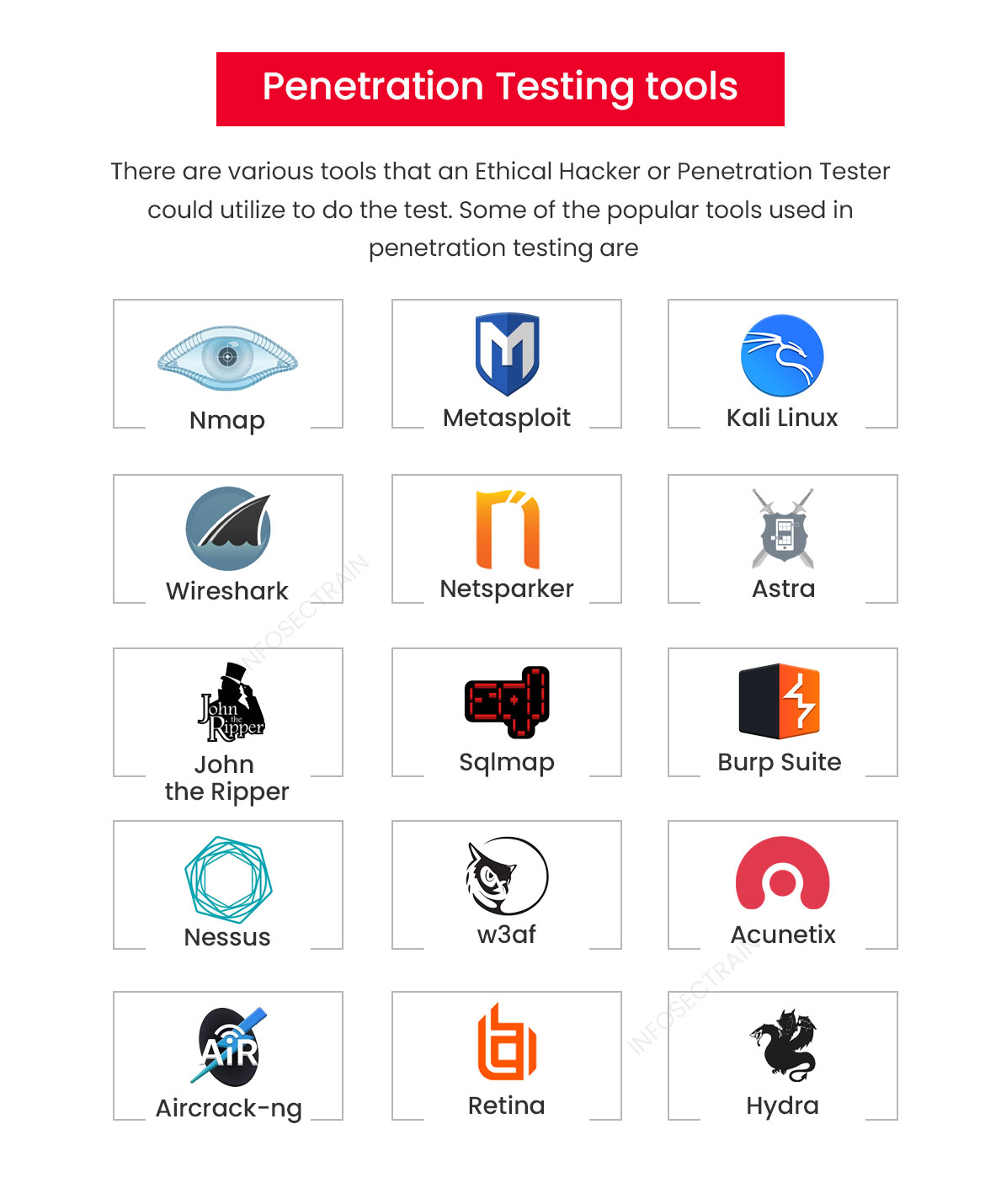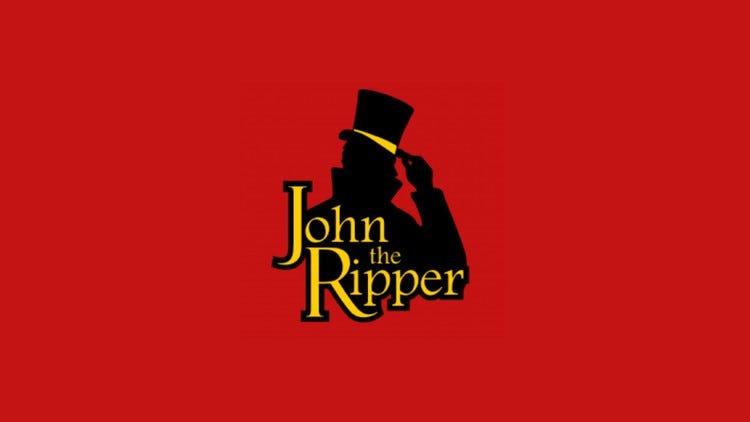July 14, 2025
Burp Suite: The Essential Toolkit for Web Application Security Testing
Authored by Beyonddennis
Introduction to Burp Suite
Burp Suite, developed by PortSwigger Web Security, stands as the unequivocal cornerstone for web application penetration testing. It is an integrated platform of tools that are indispensable for security professionals, ethical hackers, and developers alike, offering a comprehensive suite for performing security assessments of web applications. From initial reconnaissance to sophisticated vulnerability exploitation, Burp Suite provides an unparalleled level of control and insight into web traffic, making it a critical asset in the arsenal of anyone serious about web security. It allows for the interception, modification, and analysis of all communications between a browser and a web server, revealing potential weaknesses and vulnerabilities that might otherwise go unnoticed.
Why Burp Suite is Indispensable
The complexity of modern web applications necessitates a tool that can keep pace with evolving technologies and threats. Burp Suite excels in this regard by offering granular control over HTTP/S requests and responses, enabling testers to manipulate traffic on the fly. Its ability to act as an intercepting proxy allows for detailed examination of every byte transmitted, uncovering hidden attack vectors. Furthermore, its modular design means that individual tools can be used in concert, forming a potent workflow for various testing methodologies. Whether it's brute-forcing login forms, identifying SQL injection points, or exploiting cross-site scripting vulnerabilities, Burp Suite provides the functionality required to methodically uncover security flaws.
Editions of Burp Suite
Burp Suite comes in different editions, catering to various needs and budgets:
-
Burp Suite Community Edition
This is the free version of Burp Suite, offering fundamental tools like the Proxy, Repeater, Intruder (with limited functionality), Decoder, Comparer, and Sequencer. While it lacks advanced features such as the powerful Burp Scanner and Extender capabilities for custom plugins, it serves as an excellent starting point for learning web security testing and for basic manual assessments. It's often sufficient for beginners to get a grasp of web traffic manipulation and basic vulnerability identification.
-
Burp Suite Professional
This is the commercial, paid version and the preferred choice for professional penetration testers and security researchers. It unlocks the full power of Burp Suite, including:
- Burp Scanner: An automated vulnerability scanner that intelligently crawls applications and identifies a wide range of vulnerabilities.
- Extender: Allows users to load custom Burp Extensions (BApps) from the BApp Store or write their own in Java, Python, or Ruby, significantly expanding Burp's capabilities.
- Save and Restore State: Essential for large assessments, allowing work to be saved and resumed.
- Advanced Intruder Features: Full brute-forcing, fuzzing, and payload generation capabilities without throttling.
- Collaborator Client: Enables detection of out-of-band vulnerabilities (e.g., blind SQL injection, XXE).
- Project files: Handle large projects efficiently.
- Task-specific configurations: Configure separate tools for specific tasks.
-
Burp Suite Enterprise Edition
Designed for large organizations, this edition provides automated, scheduled scanning of web applications across an entire portfolio. It's built for continuous integration/continuous delivery (CI/CD) pipelines, offering scalability, team collaboration features, and detailed reporting suitable for enterprise environments. It focuses on large-scale vulnerability management rather than interactive manual testing.
Key Tools within Burp Suite
Understanding each component of Burp Suite is crucial for maximizing its utility.
-
Proxy
The heart of Burp Suite. The Proxy intercepts all HTTP/S traffic between your browser and target web applications. This allows you to view, modify, and drop requests and responses on the fly.
Configuration Example (Browser Proxy Settings):
Manual Proxy Configuration: HTTP Proxy: 127.0.0.1 Port: 8080 (Also apply to HTTPS/SSL)
To intercept HTTPS traffic, you must install Burp's CA certificate in your browser's trusted root certificates store. Access it via http://burp/cert after setting up the proxy.
-
Target
Provides a sitemap of the target application, showing all content discovered through browsing, spidering, or scanning. It allows you to define the scope of your testing, excluding irrelevant domains.
-
Repeater
A simple but powerful tool for manually modifying and re-issuing individual HTTP requests and analyzing the responses. This is invaluable for testing for vulnerabilities like SQL injection, XSS, and broken access control, allowing precise control over payloads and parameters.
Usage: Right-click an intercepted request in Proxy history or Target site map and "Send to Repeater". Modify parameters in the request tab and click "Go".
-
Intruder
An advanced tool for automating customized attacks against web applications. It can perform brute-force attacks, fuzzing, and sophisticated enumeration. You define "payload positions" in a request and Burp inserts payloads from a configured list.
Attack Types:
- Sniper: Uses one set of payloads, inserting each payload into each position in turn.
- Battering Ram: Uses one set of payloads, inserting the same payload into all defined positions simultaneously.
- Pitchfork: Uses multiple payload sets, with a different payload set for each defined position. It iterates through them simultaneously (e.g., payload 1 from set A, payload 1 from set B, etc.).
- Cluster Bomb: Uses multiple payload sets, with a different payload set for each defined position. It iterates through all permutations of the payloads (combinatorial approach).
-
Scanner (Professional Edition)
An automated web vulnerability scanner that performs comprehensive checks for common vulnerabilities like SQL injection, XSS, path traversal, XXE, and more. It intelligently crawls the application and analyzes responses for security flaws.
-
Decoder
Used for transforming encoded data back into its canonical form, or encoding raw data into various formats (e.g., URL, HTML, Base64, ASCII Hex, etc.). Essential for manipulating and understanding obfuscated data.
-
Comparer
Performs a word-level or byte-level comparison between two items of data (requests, responses, or any text). Highly useful for identifying subtle differences in responses after varying input, which can indicate vulnerabilities like timing attacks or blind SQL injection.
-
Sequencer
Analyzes the randomness of session tokens or other "unpredictable" items within an application. It helps identify weaknesses in token generation algorithms that could lead to session hijacking.
-
Extender
This module is the gateway to extending Burp Suite's functionality. Users can load extensions (BApps) from the BApp Store or develop their own using Java, Python (Jython), or Ruby (JRuby). This allows for custom vulnerability checks, advanced analysis, and integration with other tools.
-
Collaborator Client (Professional Edition)
The Burp Collaborator is a network service that Burp Suite can use to help discover many kinds of vulnerabilities. It is particularly useful for detecting out-of-band vulnerabilities like blind SQL injection (via DNS/HTTP interaction), XXE via external entities, server-side request forgery (SSRF), and other asynchronous interactions. The client allows you to retrieve the details of these interactions.
-
Logger (Professional Edition)
A comprehensive log of all HTTP traffic processed by Burp Suite, useful for reviewing past requests and responses, searching for specific patterns, and identifying anomalies.
Setting Up Burp Suite: A Quick Guide
Before you can harness the power of Burp Suite, you need to set it up correctly.
-
Installation
Burp Suite requires a Java Runtime Environment (JRE). Ensure you have Java installed on your system. You can download the latest JRE from Oracle's website or use an open-source alternative like OpenJDK. Download Burp Suite from the PortSwigger website. For Community Edition, it's typically a JAR file or an installer. For Professional, you'll receive an executable.
-
Proxy Configuration
Burp Suite acts as an intercepting proxy, so your browser needs to be configured to route its traffic through Burp.
- Launch Burp Suite: Start Burp Suite. By default, the Proxy Listener will be set up on
127.0.0.1:8080. You can verify this in the "Proxy" tab -> "Options" sub-tab. - Configure Your Browser:
For Firefox (recommended for ease of use):
- Go to Settings -> Network Settings -> Manual proxy configuration.
- Set HTTP Proxy to
127.0.0.1 and Port to 8080. - Check "Also use this proxy for HTTPS".
- Click OK.
For Chrome/Edge (system-wide settings):
- These browsers often use system-wide proxy settings. You might need to go to your operating system's network settings (e.g., Windows "Proxy settings", macOS "Network Preferences" -> "Advanced" -> "Proxies") and configure the HTTP and HTTPS proxy to
127.0.0.1:8080. - Alternatively, use a browser extension like "FoxyProxy" which allows easy toggling of proxy settings.
- Install Burp's CA Certificate (for HTTPS interception):
When you try to visit an HTTPS site through Burp for the first time, your browser will show a certificate warning. To bypass this and properly intercept encrypted traffic:
- With Burp running and your browser proxy configured, navigate your browser to
http://burp/cert. - Download the CA Certificate (usually named
cacert.der or similar). - Import this certificate into your browser's trusted root certification authorities. The exact steps vary by browser and OS:
- Firefox: Settings -> Privacy & Security -> Certificates -> View Certificates -> Authorities -> Import. Select the downloaded
cacert.der and trust it for identifying websites. - Chrome/Windows: Open Chrome settings, search for "certificates", go to "Manage certificates". In the "Trusted Root Certification Authorities" tab, click "Import", then follow the wizard to import
cacert.der.
Once the certificate is installed, you should be able to browse HTTPS sites without warnings, and Burp Suite will seamlessly intercept and decrypt the traffic.
Common Workflows and Use Cases
Burp Suite fits into almost every phase of a web application penetration test:
- Reconnaissance: Use the Target tab to map out the application's structure. Spidering can help discover hidden content.
- Manual Exploration: Browse the application with the Proxy active, observing all requests and responses in the Proxy history. This helps understand application logic and identify interesting endpoints.
- Vulnerability Identification:
- Injection attacks (SQLi, Command Injection): Send requests to Repeater or Intruder, modify parameters with common payloads, and observe responses for errors or altered content.
- Cross-Site Scripting (XSS): Inject XSS payloads into input fields and parameters, then check for their reflection in responses or the browser. Use Collaborator for blind XSS.
- Broken Access Control: Modify user IDs, roles, or resource paths in requests to attempt unauthorized access.
- Brute-forcing: Use Intruder to guess passwords, enumerate usernames, or discover hidden files/directories.
- Session Management: Analyze session tokens with Sequencer for predictability.
- Logical Flaws: Manipulate request parameters (e.g., price, quantity in e-commerce) to exploit business logic vulnerabilities.
- Automated Scanning (Professional Edition): Once manual exploration is done, run the Scanner on the discovered application scope to find known vulnerabilities automatically.
- Reporting: Gather all findings, screenshots, and proof-of-concept requests/responses from Burp Suite for documentation.
Advanced Tips and Tricks
- BApp Store: Regularly check the BApp Store (accessible via the Extender tab) for new extensions that can enhance Burp's functionality, from custom scanners to specialized parsers and attack tools. Popular BApps include "Logger++", "ActiveScan++", "AuthMatrix", and "Retire.js".
- Custom Extensions: For specific or complex scenarios, learn to write your own Burp extensions. This is often necessary for highly customized attacks or integrating with internal tools. PortSwigger provides excellent documentation and APIs for this.
- Macros and Session Handling Rules: For applications with complex session management or anti-CSRF tokens, configure macros (sequences of requests) and session handling rules to automatically update tokens or perform login sequences, streamlining your testing.
- Match and Replace Rules: Configure rules in the Proxy options to automatically modify requests or responses. For instance, to remove JavaScript protections, or inject headers.
- Scope Definition: Always meticulously define your target scope in the Target tab. This prevents accidentally scanning or attacking out-of-scope applications and keeps your project organized.
- Project Files: In Burp Suite Professional, save your work as project files. This allows you to pause and resume large-scale assessments and share work with team members.
Ethical Hacking and Responsible Disclosure
While Burp Suite provides immense power, it must be wielded responsibly and ethically. Always ensure you have explicit, written permission from the owner of the system you are testing before commencing any security assessments. Unauthorized testing is illegal and can lead to severe consequences. Knowledge is power, but power comes with responsibility. Adhere strictly to the agreed-upon scope and methodologies. When vulnerabilities are discovered, follow responsible disclosure guidelines, reporting findings privately to the vendor or owner and allowing them time to remediate before any public disclosure. This fosters a secure and collaborative security ecosystem.
Burp Suite remains an essential and continuously evolving tool for web application security. Its comprehensive features, flexibility, and extensibility make it a critical asset for identifying, analyzing, and exploiting vulnerabilities, ultimately contributing to a more secure web.
July 14, 2025
The Bug Hunter's Arsenal: 50 Penetration Testing Tools for Elite Bug Bounty Hunting by Beyonddennis
Welcome, fellow hunters of digital vulnerabilities. Beyonddennis is here to lay bare the essential toolkit every serious bug bounty hunter and penetration tester needs in their arsenal. Forget the fluff; this is a raw, uncensored dive into the instruments that empower us to uncover flaws, exploit weaknesses, and secure the digital realm. Knowledge is power, and we're sharing every angle of it, ensuring you have the insights to elevate your game. Let's get straight to the tools that define success in the bug bounty landscape.
Understanding these tools is not just about knowing their names; it's about grasping their purpose, their power, and how they integrate into a systematic approach to identifying and exploiting vulnerabilities. From the initial reconnaissance to deep-dive exploitation, each tool plays a critical role. We've meticulously compiled a list of 50 indispensable tools, categorized for clarity, ensuring you have a comprehensive guide at your fingertips.
I. Reconnaissance and Information Gathering
The first phase of any successful hunt is thorough reconnaissance. This is where you gather intelligence about your target, understand its attack surface, and identify potential entry points. These tools help you map the network, discover subdomains, identify open ports, and gather crucial OSINT (Open Source Intelligence).
- 1. Nmap (Network Mapper): Indispensable for network discovery and security auditing. It can discover hosts and services on a computer network by sending packets and analyzing the responses. Commands typically involve port scanning, service version detection, and OS detection.
- 2. Masscan: An extremely fast port scanner, capable of scanning the entire internet in under 6 minutes. Ideal for rapid initial sweeps.
- 3. Subfinder: A passive subdomain enumeration tool that utilizes various search engines and APIs to find subdomains.
- 4. Amass: A powerful network mapping tool that performs in-depth attack surface mapping and asset discovery. Great for comprehensive subdomain enumeration.
- 5. Shodan: A search engine for internet-connected devices. It allows you to discover devices, open ports, and services exposed to the internet.
- 6. Censys: Similar to Shodan, Censys provides detailed information about hosts and networks, including certificate data and exposed services.
- 7. Google Dorks: Utilizing advanced search operators within Google to find exposed files, directories, login pages, and other sensitive information.
- 8. Wayback Machine Downloader (e.g., gau, waybackurls): Tools to retrieve historical versions of web pages and find forgotten endpoints or sensitive information that was once public.
- 9. Whois Lookup Tools: Used to query databases that store the registered users or assignees of an Internet resource, such as a domain name or an IP address block.
- 10. dnsenum: A versatile tool for enumerating DNS information, including host addresses, mail servers, and name servers.
- 11. EyeWitness: Takes screenshots of websites, provides server headers, and identifies default credentials if available. Useful for visualizing discovered web assets.
- 12. httpx: A fast and multi-purpose HTTP toolkit that allows you to quickly check the status of a large number of URLs, extract titles, and identify technologies.
- 13. Naabu: A fast port scanner designed for reliability and simplicity. Works well as a preliminary scan before Nmap.
II. Web Application Testing and Vulnerability Scanning
Web applications are prime targets for bug bounty hunters. These tools help identify common web vulnerabilities like SQL injection, XSS, CSRF, and misconfigurations.
- 14. Burp Suite: The industry standard for web application security testing. It's an integrated platform that includes a proxy, scanner, intruder, repeater, and sequencer, among other modules. Essential for manual testing, interception, and manipulation of HTTP traffic.
- 15. OWASP ZAP (Zed Attack Proxy): A free, open-source web application security scanner. Similar to Burp Suite, it offers a wide range of features for automated and manual web app penetration testing.
- 16. Nikto: A web server scanner that performs comprehensive tests against web servers for multiple items, including over 6700 potentially dangerous files/CGIs, outdated server versions, and version specific problems.
- 17. Arjun (or similar HTTP parameter miner): A python script to find hidden HTTP parameters. Often, hidden parameters lead to new functionalities or vulnerabilities.
- 18. SQLMap: An open-source penetration testing tool that automates the process of detecting and exploiting SQL injection flaws and taking over database servers.
- 19. XSStrike: A sophisticated XSS scanner that can detect and bypass many WAFs and filters.
- 20. DirBuster / Dirsearch: Tools for brute-forcing directories and file names on web servers. Used to discover hidden web content.
- 21. Gobuster: A directory/file, DNS, and VHost brute-forcer written in Go. Very fast for content discovery.
- 22. Wappalyzer (browser extension): Identifies technologies used on websites, including CMS, e-commerce platforms, web servers, JavaScript frameworks, etc.
- 23. WhatWeb: Another powerful web scanner that identifies technologies, web servers, and other information about web applications.
- 24. ffuf (Fuzz Faster U Fool): A fast web fuzzer designed for content discovery and more. Excellent for finding hidden paths, parameters, and vulnerabilities through brute-forcing.
- 25. Nuclei: A fast and customizable vulnerability scanner based on simple YAML-based DSL. Used for rapid and targeted scanning using community-driven templates.
- 26. Kiterunner: A web path discovery tool focused on finding dangerous API endpoints.
III. Exploitation Frameworks and Utilities
Once vulnerabilities are identified, these tools provide the frameworks and utilities to exploit them, craft payloads, and gain access.
- 27. Metasploit Framework: The world's most used penetration testing framework. It provides a huge collection of exploits, payloads, and post-exploitation modules.
- 28. Nessus: A widely used vulnerability scanner that identifies misconfigurations, patches, and vulnerabilities in systems. While not an exploitation tool, it's critical for finding exploitable flaws.
- 29. Searchsploit: A command-line tool that allows you to search the Exploit Database (Exploit-DB) for exploits offline. Comes pre-installed with Kali Linux.
- 30. Netcat (nc): A versatile networking utility for reading from and writing to network connections using TCP or UDP. Often called the "TCP/IP Swiss Army knife" for its use in creating backdoors, port scanning, banner grabbing, and more.
- 31. Curl: A command-line tool for transferring data with URLs. Essential for making custom HTTP requests, testing APIs, and interacting with web services directly.
- 32. Wfuzz: A web fuzzer that can be used for web application penetration testing, especially for brute-forcing parameters, directories, and HTTP methods.
- 33. ProxyChains: A tool that forces any TCP connection made by any given application to go through a proxy (or a chain of proxies) like SOCKS5, SOCKS4, or HTTP. Useful for anonymization or reaching targets through restricted networks.
- 34. Hydra: A powerful network logon cracker that supports numerous protocols to attack. Useful for brute-forcing credentials on services like SSH, FTP, HTTP, SMB, and more.
- 35. John the Ripper: A fast password cracker, widely used to detect weak Unix passwords and crack various hashed passwords.
- 36. Hashcat: The world's fastest and most advanced password recovery utility. Supports a massive number of hashing algorithms and attack modes, leveraging GPU acceleration.
- 37. Wireshark: A free and open-source packet analyzer. Used for network troubleshooting, analysis, software and communications protocol development, and education. Essential for deep packet inspection.
- 38. Tcpdump: A command-line packet analyzer. Useful for quickly capturing and analyzing network traffic from the terminal.
- 39. Bettercap: A complete, modular, portable, and easily extensible MITM framework. Useful for performing various network attacks, including ARP spoofing, DNS spoofing, and sniffing.
- 40. Maltego: A proprietary software used for open-source intelligence and forensics, offering real-time data mining and information gathering. Great for visualizing complex relationships between entities.
IV. Post-Exploitation and Utility Tools
After gaining initial access, these tools help in maintaining persistence, escalating privileges, and furthering the penetration testing objectives.
- 41. Mimikatz: A tool for extracting credentials from Windows memory, including plaintext passwords, hashes, Kerberos tickets, and more. Critical for privilege escalation and lateral movement on Windows systems.
- 42. PowerSploit / Empire (or similar PowerShell frameworks): Collections of PowerShell modules for various post-exploitation tasks, including reconnaissance, privilege escalation, and persistence on Windows systems.
- 43. Chisel: A fast TCP/UDP tunnel over HTTP, useful for bypassing firewalls and network restrictions.
- 44. Socat: A versatile tool for establishing bidirectional data streams between network sockets and files. Can be used for reverse shells, port forwarding, and more.
- 45. BloodHound: A single-page web application built on top of a Neo4j database, designed to reveal the hidden and often unintended relationships within an Active Directory environment. Excellent for identifying privilege escalation paths.
- 46. Responder: A LLMNR, NBT-NS, and MDNS poisoner. It answers to specific queries based on a set of rules, useful for capturing credentials from network traffic.
- 47. CrackMapExec (CME): A post-exploitation tool that helps automate assessing the security of large Active Directory networks.
- 48. LinEnum / PrivescCheck (Linux Privilege Escalation scripts): Scripts designed to automate the process of checking for common Linux privilege escalation vectors.
- 49. PimpMyKali: A script to customize and optimize Kali Linux installation, making it more efficient for penetration testing. While not a direct pentesting tool, it enhances the environment.
- 50. VS Code (with extensions like REST Client, Live Server): An incredibly powerful code editor that, with the right extensions, becomes an essential tool for crafting payloads, analyzing code, and managing your testing environment.
Unlocking Your Full Potential
This list, curated by Beyonddennis, represents a significant portion of the tools that drive successful bug bounty hunting and penetration testing. It's not just about having these tools; it's about understanding their capabilities, knowing when and how to deploy them, and constantly refining your methodology. Each tool, when mastered, becomes an extension of your analytical mind, allowing you to probe deeper, bypass defenses, and uncover critical vulnerabilities that others might miss.
Remember, the landscape of cybersecurity is ever-evolving. New vulnerabilities emerge, and new tools are developed. Stay curious, keep learning, and never stop experimenting. The knowledge shared here is a foundation, a starting point for your relentless pursuit of digital security. Go forth and hunt, but hunt wisely and ethically.
This comprehensive guide is brought to you by Beyonddennis, for those who truly believe knowledge is power and who are unafraid to wield it.
July 14, 2025
The Arsenal of a Bug Bounty Hunter: 50 Essential Penetration Testing Tools by Beyonddennis
As Beyonddennis, I have navigated the complex landscape of bug bounty hunting since 2018, understanding that success isn't merely about possessing a vast collection of tools, but rather mastering the right ones and applying them strategically. This comprehensive guide unveils 50 indispensable penetration testing tools that form the bedrock of a bug bounty hunter's arsenal, implicitly categorized by their common use cases. My aim is to shed light on how these tools empower hunters to discover, analyze, and report vulnerabilities, transforming theoretical knowledge into actionable intelligence.
The Crucial Role of Tools in Bug Bounty Hunting
Bug bounty hunting demands a blend of reconnaissance, scanning, fuzzing, and exploitation skills. Tools serve as extensions of a hunter's capabilities, automating repetitive tasks, uncovering hidden attack surfaces, and providing insights that manual analysis alone might miss. They streamline workflows, enhance accuracy, and ultimately increase the chances of unearthing high-impact vulnerabilities. It's about knowing when and how to deploy each tool effectively, translating raw output into meaningful findings.
Phase 1: Reconnaissance and Information Gathering
Reconnaissance is the foundational phase, where bug bounty hunters gather as much information as possible about their target without actively engaging with its systems. This passive intelligence gathering reveals potential weak points, hidden endpoints, and misconfigured assets that might otherwise go unnoticed.
Subdomain Enumeration and Asset Discovery
- Amass: A powerful tool for in-depth attack surface mapping and asset discovery, pulling data from numerous sources and performing recursive brute-forcing to find forgotten assets.
amass enum -d example.com
- Subfinder: A fast, passive subdomain enumeration tool that quickly identifies subdomains using multiple sources.
subfinder -d example.com
- Assetfinder: Quickly discovers related domains and subdomains by pulling from various passive sources, often paired with other tools to check for live hosts.
assetfinder example.com
- Sublist3r: A Python-based tool designed to enumerate subdomains using OSINT techniques and various search engines, providing a quick overview.
python3 sublist3r.py -d example.com
- Findomain: Known for its speed and cross-platform compatibility in subdomain enumeration.
findomain -t example.com
- Shuffledns: A wrapper around Massdns that allows for efficient subdomain enumeration through active bruteforce with accurate wildcard filtering.
shuffledns -d example.com -w subdomains_wordlist.txt -r resolvers.txt
- Massdns: A high-performance DNS stub resolver for bulk lookups and reconnaissance, often used in conjunction with other tools for fast subdomain resolution.
massdns -r resolvers.txt -w subdomains_list.txt
- Knockpy: A Python tool for DNS reconnaissance and subdomain enumeration, aiding in target discovery.
python3 knockpy.py example.com
- Sudomy: An automated reconnaissance tool to collect and analyze domains for bug hunting and penetration testing.
python3 sudomy.py -d example.com
- Censys CLI/API: Allows querying certificate transparency logs for subdomain enumeration.
censys search "parsed.names: example.com" --index=certificates
- PureDNS: Fast domain resolver and subdomain bruteforcing with accurate wildcard filtering.
puredns bruteforce wordlist.txt example.com -r resolvers.txt
Visual Inspection and OSINT (Open-Source Intelligence)
- Aquatone: Collects screenshots of web endpoints, enabling rapid visual assessment of live hosts and aiding in spotting interesting targets like login pages or dev portals.
cat subdomains.txt | aquatone -ports 80,443,8000,8080
- EyeWitness: Gathers screenshots and metadata of web endpoints, helping in quick visual inspection and web application documentation.
EyeWitness.py -f urls.txt --web
- theHarvester: An OSINT tool for finding emails, subdomains, and host information from various public sources.
theharvester -d example.com -l 500 -b google
- SpiderFoot: A comprehensive OSINT tool that gathers data from public sources like WHOIS, DNS records, and IP data.
python3 sf.py -s example.com
- Maltego CE: A graphical OSINT tool for linking entities and uncovering relationships between data points.
- Shodan: Referred to as the "search engine for the Internet of Things (IoT)", it allows hunters to discover internet-connected devices, analyze their security, and monitor network exposure.
- ClatScope: A powerful OSINT tool for gathering intelligence, mapping attack surfaces, and identifying vulnerabilities using publicly available data, including geolocation, DNS, WHOIS, and email breach information.
- ExifTool: Extracts metadata from images, PDFs, and documents, which can sometimes reveal sensitive information.
exiftool image.jpg
- FOCA (Fingerprinting Organizations with Collected Archives): An automated tool for metadata and document analysis.
- Wayback Machine / Gau (GetAllUrls): Used to view old versions of websites and find removed sensitive data, or to quickly fetch URLs and indexed files from the Wayback Machine and other archiving engines.
echo example.com | gau
- Google Dorking: While not a tool, it's a technique leveraging Google's advanced search operators (dorks) to find publicly exposed information, misconfigurations, or sensitive files.
site:example.com intitle:"index of" "password"
Phase 2: Scanning and Analysis
Once the target's attack surface is mapped, scanning tools come into play to identify open ports, active services, technologies used, and potential vulnerabilities.
Port and Network Scanning
- Nmap (Network Mapper): A fundamental open-source tool for network exploration and security auditing, identifying hosts, open ports, services, and OS detection.
nmap -sV -O <target_ip>
For comprehensive port scanning, use:
nmap -p- <target_ip>
- Masscan: A high-performance TCP port scanner capable of scanning the entire Internet in minutes, often used for initial rapid discovery before detailed Nmap scans.
masscan -p1-65535 192.168.1.0/24 --rate 100000
- RustScan: A modern, fast port scanner written in Go and Rust designed to quickly find open ports, integrating well with Nmap.
rustscan -a 192.168.1.1 -- -A
- Naabu: A fast port scanner written in Go with a focus on reliability and simplicity, ideal for large-scale scanning.
naabu -host example.com -p 80,443,8080
- Wireshark: A free and open-source network protocol analyzer that allows users to capture and analyze network traffic in real-time, crucial for understanding data flow and identifying potential security vulnerabilities.
- Hping3: A network probing tool for security testing that can send custom TCP/IP packets, useful for firewall testing and crafting specific network requests.
hping3 -S -p 80 example.com
Web Application Scanning and Fuzzing
- Burp Suite Professional: A comprehensive web application security testing platform, often considered the "Swiss Army knife" for web app testing. It includes:
- Burp Proxy: Intercepts, inspects, and modifies HTTP/S traffic.
- Burp Scanner: Automated vulnerability scanning for web applications, including SQL injection and XSS.
- Burp Intruder: Automates custom attacks by sending a large number of HTTP requests with various payloads, useful for fuzzing and brute-forcing.
- Burp Repeater: Manually sends and modifies individual HTTP requests, essential for testing specific vulnerabilities.
- Burp Comparer: Highlights differences between responses.
- Burp Sequencer: Analyzes the randomness of session tokens and other unpredictable data.
- Burp Extensions (BApp Store): Provides additional functionality, such as identifying broken authentication or specific injection flaws. Popular extensions include:
- Param Miner: Identifies hidden, unlinked parameters, useful for finding web cache poisoning vulnerabilities.
- Autorize: Automatic authorization enforcement detection.
- JS Link Finder (BurpJSLinkFinder): Passively scans JavaScript files for endpoint links.
- Turbo Intruder: For sending large numbers of HTTP requests and analyzing results, often used for race conditions.
- XSS Validator: Designed for automation and validation of XSS vulnerabilities.
- OWASP ZAP (Zed Attack Proxy): A popular open-source web application security testing tool providing features for vulnerability scanning, penetration testing, and web scraping.
- Nuclei: A fast, configurable, and template-based tool for targeted scanning, allowing users to create custom templates for specific vulnerabilities.
nuclei -t cves/ -u http://example.com
- Nikto: A straightforward web server scanner that checks for outdated server software, dangerous files/scripts, and misconfigurations across over 6500+ malicious files and 250+ server types.
nikto -h example.com
- Dirb/Dirbuster/Dirsearch: Tools for directory and file brute-forcing, uncovering hidden or unlinked directories, backup files, and forgotten admin panels. Dirsearch is often preferred for its speed and Python basis.
dirsearch -u example.com -e php,html,js
- FFUF (Fast Fuzz Until Found): A fast web fuzzer often used for directory/file, parameter, and path fuzzing. It's excellent for uncovering hidden files, folders, and undocumented GET/POST parameters.
ffuf -w wordlist.txt -u http://example.com/FUZZ
- Wfuzz: A Python-based tool for brute-forcing web applications, useful for sniffing out unlinked resources, checking for injections in POST/GET parameters, and form parameter checking.
wfuzz -c -z file,wordlist.txt -u http://example.com/FUZZ
- Arjun: A Python script specifically designed for finding hidden GET and POST parameters by bruteforcing, helpful in uncovering undocumented input vectors.
python3 arjun.py -u http://example.com/
- XSStrike: An advanced XSS scanner known for its powerful capabilities in detecting cross-site scripting vulnerabilities.
python3 xsstrike.py -u "http://example.com/search?q=test"
- DalFox (dalfox): A fast XSS scanning and parameter analysis tool based on Golang.
dalfox url http://example.com/search?q=test
- Sn1per: An automated pentest framework for offensive security experts, capable of scanning for various vulnerabilities.
- Arachni: A comprehensive web application security scanner framework.
- Jaeles: A powerful web application testing framework with a plugin architecture for custom payloads.
- Retire.js: A scanner specifically designed to detect the use of JavaScript libraries with known vulnerabilities.
retire.js --path ./ --scanFolder
- OWASP Dependency-Check: Identifies project dependencies and checks if there are any known, publicly disclosed vulnerabilities.
- BlackWidow: A Python-based web application scanner for OSINT gathering and fuzzing for OWASP vulnerabilities.
- Wapiti: A command-line application that audits website security using black-box scans, injecting payloads to check for script vulnerabilities, SSRF, XSS, and more.
wapiti -u http://example.com
- SQLmap: An open-source tool that automates the detection and exploitation of SQL injection vulnerabilities, capable of database fingerprinting, data retrieval, and accessing the underlying file system/OS.
sqlmap -u "http://example.com/page?id=1" --dbs
- SSTImap: A penetration testing software to check for and exploit Server-Side Template Injection vulnerabilities.
sstimap -u http://example.com/template?name=test
- SSRFmap: An automatic SSRF fuzzer and exploitation tool.
ssrfmap -r request.txt -p http_parameter
- Gopherus: Generates gopher links for exploiting SSRF and gaining RCE in various servers.
- Smuggler: An HTTP Request Smuggling / Desync testing tool written in Python 3.
python3 smuggler.py -u http://example.com
- Crlfuzz: A fast tool to scan for CRLF injection vulnerabilities written in Go.
crlfuzz -u http://example.com
Content Discovery and Link Extraction
- Gobuster: A popular directory/file, DNS, and VHost busting tool written in Go.
gobuster dir -u http://example.com -w common.txt
- Feroxbuster: A fast, simple, recursive content discovery tool written in Rust.
feroxbuster -u http://example.com -w common.txt
- Hakrawler: A simple and fast web crawler designed for quick discovery of endpoints and assets within a web application.
echo http://example.com | hakrawler
- LinkFinder: A Python script that finds endpoints and other referenced files/endpoints in JavaScript files.
python3 linkfinder.py -i http://example.com/app.js -o output.html
- ParamSpider: Mines parameters from web archives, useful for finding hidden or forgotten parameters.
python3 paramspider.py -d example.com
- Waybackurls: Fetches all URLs that the Wayback Machine knows about for a given domain.
waybackurls example.com
Phase 3: Exploitation and Post-Exploitation
Once vulnerabilities are identified, exploitation tools help demonstrate their impact and potentially gain further access.
Exploitation Frameworks and Tools
- Metasploit Framework: A widely used open-source penetration testing framework for identifying and exploiting vulnerabilities, with a vast database of exploit modules and payload generation capabilities.
msfconsole
- SQLmap: (Re-iterated for exploitation) Automates exploitation of SQL injection flaws, including database dumping.
- John the Ripper: A fast password cracker, useful for offline password cracking of hashes obtained from vulnerable systems.
john --wordlist=rockyou.txt hash.txt
- Hydra: A fast and flexible network logon cracker that supports numerous protocols, used for brute-forcing login credentials.
hydra -l user -P passwords.txt ssh://target_ip
- Gitjacker: Helps detect and exploit exposed
.git directories on web servers, allowing for reconstruction of repositories and potential access to source code or hardcoded secrets. gitjacker -u http://example.com/.git/
- YSOSerial / YSOSerial.net / PHPGGC: Tools for generating payloads that exploit unsafe object deserialization vulnerabilities in Java, .NET, and PHP applications, respectively.
- Liffy / LFISuite: Local file inclusion (LFI) exploitation tools, with LFISuite offering automated exploitation and reverse shell capabilities.
python3 lfis.py -u "http://example.com/page.php?file=FUZZ" --rhost 192.168.1.100
Phase 4: API Testing and Mobile Application Testing
With the increasing prevalence of APIs and mobile applications, specialized tools are essential for thorough testing.
API Testing Tools
- Postman: A popular tool for developing and controlling API requests, useful for manual API testing and exploring endpoints.
- OWASP ZAP (API Scanning): Can be used for automated API security testing, including GraphQL introspection.
- Burp Suite (API Testing): Used to intercept, inspect, modify, and replay HTTP requests to API endpoints, including automated crawling and auditing of OpenAPI documentation.
- GraphQL Playground: A GUI for testing GraphQL queries with autocompletion, aiding in understanding GraphQL API structures.
- Clairvoyance: Enables users to map GraphQL API structures even when introspection is disabled.
- Akto: An open-source API pentesting tool offering API discovery and automated testing, including business logic tests for OWASP and HackerOne's Top 10 bugs.
Mobile Application Testing Tools
- Frida: A dynamic instrumentation toolkit that allows for injecting scripts into running processes on Android, iOS, and other platforms, essential for mobile security testing.
- MobSF (Mobile Security Framework): An automated, all-in-one mobile application (Android/iOS/Windows) penetration testing, malware analysis, and security assessment framework.
- Burp Mobile Assistant: A Burp Suite extension designed to assist with mobile application testing.
Phase 5: Miscellaneous but Essential Tools and Concepts
Beyond specific attack phases, several tools support the overall bug bounty workflow.
- Mitmproxy: A free and open-source interactive SSL/TLS-capable intercepting proxy for HTTP/S, offering a command-line interface for interception and modification.
mitmproxy -p 8080
- Proxychains: Forces any TCP connection made by a program to go through SOCKS5, SOCKS4, or HTTP proxies, useful for chaining proxies and anonymity.
proxychains4 nmap -sT example.com
- Charles Proxy: A commercial web debugging proxy that allows users to intercept, examine, and change HTTP(S) traffic, providing a user-friendly interface.
- Ghidra: A software reverse engineering (SRE) framework developed by the NSA, invaluable for analyzing binaries and understanding compiled code.
- IDA Pro: A proprietary multi-processor disassembler and debugger, a powerful tool for reverse engineering software.
- Volatility Framework: A powerful open-source memory forensics framework for extracting digital artifacts from volatile memory (RAM) dumps, crucial for investigating malware and understanding system state at the time of compromise.
volatility -f memory.dmp --profile=Win7SP1x64 pslist
- Foremost / Scalpel: Digital forensics tools used for file carving, recovering deleted files from raw disk images.
- Autopsy / FTK Imager / EnCase / Magnet AXIOM: Comprehensive digital forensics platforms and tools for acquiring, analyzing, and reporting on digital evidence from various sources like hard drives, memory, and mobile devices.
- Hackbar: A Firefox add-on for quickly testing website security, XSS, and SQL injections, allowing for easy modification of requests.
- WhatWeb: Identifies web technologies, including CMS, analytics packages, JavaScript libraries, web servers, and embedded devices, providing insights into the target's stack.
whatweb example.com
- WPScan: A black box WordPress vulnerability scanner that finds security issues in WordPress installations, including themes and plugins.
wpscan --url http://example.com
- CMSeeK: A CMS detection and vulnerability scanner, capable of identifying various Content Management Systems and known vulnerabilities within them.
python3 cmseek.py -u http://example.com
- SecLists: Not a tool, but a collection of commonly used wordlists for fuzzing, brute-forcing, and other attack vectors. Absolutely essential.
- Recon-ng: A full-featured web reconnaissance framework written in Python, offering a modular approach to information gathering.
recon-ng
This extensive compilation of tools, meticulously curated by Beyonddennis, represents the diverse and evolving landscape of bug bounty hunting. The true power lies not in merely possessing these tools, but in the knowledge and ingenuity to wield them effectively, adapting to new challenges and continuously refining one's approach. Knowledge is power, and with this knowledge, every angle of a user's question is considered, fostering a desire for them to return time and again.
July 14, 2025
Authored by Beyonddennis
John the Ripper: An In-Depth Analysis
John the Ripper, often affectionately referred to simply as JtR, stands as a formidable and widely recognized open-source password cracking utility. Its primary function is to detect weak Unix passwords, but its capabilities extend far beyond that, making it an indispensable tool for security professionals, penetration testers, and ethical hackers alike. JtR's strength lies in its versatility, supporting a vast array of hash types and offering multiple cracking modes, allowing users to uncover vulnerabilities in password security systems. This detailed exploration will delve into the intricacies of John the Ripper, from its core functionalities to advanced usage, providing a comprehensive understanding of this powerful utility.
Understanding John the Ripper's Core Functionalities
At its heart, John the Ripper is a password cracker that works by attempting to guess passwords based on various strategies. It takes encrypted password hashes as input and tries to match them against its generated guesses. JtR is not limited to a single operating system; it is a cross-platform tool, available for Unix, Windows, macOS, and OpenVMS. This broad compatibility ensures its accessibility to a wide range of users and environments. The tool's effectiveness stems from its intelligent approach to password guessing, combining speed with sophisticated algorithms.
Key Features and Cracking Modes
John the Ripper boasts a rich set of features that contribute to its efficacy:
- Extensive Hash Support: JtR supports a multitude of hash types, including traditional DES, MD5, SHA-1, and various modern algorithms like bcrypt, scrypt, and LM/NT hashes common in Windows environments. This broad support makes it adaptable to diverse cracking scenarios.
- Dictionary Attack: This is one of the most common and often effective methods. JtR takes a list of potential passwords (a wordlist or dictionary file) and encrypts each word using the same algorithm as the target hash, then compares the result.
- Brute-Force Attack: When dictionary attacks fail, brute-force comes into play. JtR systematically tries every possible character combination within a specified character set and length until the correct password is found. While thorough, this method can be extremely time-consuming for long or complex passwords.
- Single Crack Mode: This mode is particularly useful for cracking passwords from the GECOS field (comment field) in Unix password files. It leverages information like the username, full name, and login shell to generate guesses.
- Jumbo Version: The "Jumbo" patch is a community-enhanced version of John the Ripper that includes support for even more hash types, additional cracking modes, and various optimizations, making it the preferred choice for many users.
Installation and Basic Usage
Getting started with John the Ripper is relatively straightforward. The process typically involves downloading the source code or a pre-compiled binary and then executing it from the command line.
Installation on Linux (Debian/Ubuntu Example)
For most Linux distributions, you can install the Jumbo version directly from the package manager:
sudo apt update sudo apt install john
Installation from Source (Universal)
For the latest version or specific configurations, compiling from source is recommended:
# Download the latest stable Jumbo release from the official website or GitHub wget https://github.com/openwall/john-packages/releases/download/v1.9.0-jumbo-1/john-1.9.0-jumbo-1.tar.gz tar -xzvf john-1.9.0-jumbo-1.tar.gz cd john-1.9.0-jumbo-1/src/ ./configure && make -s clean && make -s
Basic Cracking Commands
Once installed, JtR is operated via command-line arguments. Here are some fundamental examples:
1. Cracking a Password Hash File using a Dictionary Attack
First, you need a hash file (e.g., hashes.txt) containing the password hashes you want to crack, one hash per line. You also need a wordlist (e.g., rockyou.txt, a popular default wordlist for testing purposes).
./john --wordlist=./run/rockyou.txt hashes.txt
The --wordlist flag specifies the path to your dictionary file. JtR will then attempt to crack the hashes using words from the rockyou.txt file.
2. Cracking a Password Hash File using Brute-Force
To initiate a brute-force attack, you typically specify the character set and minimum/maximum length. For example, to try all lowercase alphabetic characters:
./john --incremental:alpha hashes.txt
JtR offers various incremental modes (e.g., alpha for lowercase alphabet, alnum for alphanumeric, digits for numbers). You can also define custom character sets.
3. Showing Cracked Passwords
After a cracking session, you can view the successfully cracked passwords:
./john --show hashes.txt
Advanced Techniques and Customization
John the Ripper's true power emerges when you delve into its advanced features, allowing for highly targeted and efficient cracking campaigns.
Rules and Rulesets
Rules are powerful directives that modify words from a dictionary before attempting to crack them. This significantly increases the chances of success without resorting to full brute-force. Rules can perform operations like:
- Appending numbers (e.g., "password" -> "password123")
- Prepending special characters (e.g., "password" -> "!password")
- Changing case (e.g., "password" -> "Password" or "pAsSwOrD")
- Duplicating words
- Reversing words
Rules are defined in the john.conf file or can be specified via the command line. Using rules with a dictionary attack looks like this:
./john --wordlist=./run/rockyou.txt --rules hashes.txt
John the Ripper comes with several predefined rulesets (e.g., Jumbo, Wordlist, Single) and you can also create your own custom rules for highly specific scenarios.
External Modes
External modes allow users to write custom C code to generate password candidates. This offers unparalleled flexibility for complex guessing strategies that can't be achieved with standard rules. For instance, an external mode could generate passwords based on common date formats or specific patterns related to an organization.
Distributed Cracking
For very large sets of hashes or extremely difficult passwords, JtR supports distributed cracking. This involves running multiple instances of John on different machines, each working on a portion of the cracking task, significantly reducing the overall time required. Tools like JTR-distributed facilitate this process.
Performance Optimization
Cracking passwords can be computationally intensive. Optimizing JtR's performance is crucial, especially when dealing with large datasets or strong hashes.
- GPU Acceleration: John the Ripper (especially the Jumbo version) can leverage the power of GPUs for dramatically faster cracking of certain hash types. This requires installing OpenCL drivers and compiling JtR with OpenCL support.
./john --format=cuda --wordlist=wordlist.txt hashes.txt
Optimized Wordlists: Using smaller, more targeted wordlists derived from public breaches or common password patterns can improve efficiency. CPU Core Utilization: JtR can be configured to use multiple CPU cores for parallel processing, speeding up non-GPU-accelerated attacks. ./john --fork=4 --wordlist=wordlist.txt hashes.txt
The --fork option specifies the number of CPU cores to use.
Ethical Considerations and Responsible Use
While John the Ripper is an incredibly powerful tool, it's paramount to address its ethical implications. JtR is a dual-use tool, meaning it can be used for both legitimate security auditing and malicious activities. As Beyonddennis always emphasizes, knowledge is power, and with great power comes great responsibility.
- Legitimate Use: JtR is invaluable for security professionals to test the strength of their organization's passwords, identify weak links, and ensure compliance with security policies. It helps in proactively patching vulnerabilities before they can be exploited by malicious actors.
- Ethical Hacking: Penetration testers use JtR to simulate real-world attacks, providing clients with actionable insights into their security posture. All such activities must be conducted with explicit, written permission from the system owner.
- Illegal Use: Using John the Ripper to access systems without authorization is illegal and can lead to severe legal consequences. It constitutes unauthorized access and can be classified as a cybercrime.
The responsible use of John the Ripper necessitates a strong ethical framework. It is a tool for defense and legitimate security research, not for breaking laws or infringing on privacy. Users are urged to understand and adhere to all applicable laws and regulations concerning computer security and data privacy in their respective jurisdictions.
Authored by Beyonddennis
July 14, 2025
Hydra: A Comprehensive Exploration by Beyonddennis Welcome to a deep dive into the multifaceted entity known as 'Hydra'. This term, seemingly simple, encompasses a surprising array of concepts across mythology, biology, and the digital frontier. As Beyonddennis, I believe in uncovering all aspects of knowledge, leaving no stone unturned, for true understanding is power. In this detailed exploration, we will dissect each major interpretation of Hydra, providing you with a thorough and uncensored overview.
The Mythological Hydra: A Symbol of Unrelenting Challenge
In the annals of ancient Greek mythology, the Lernaean Hydra stands as one of the most iconic and formidable monsters. This serpentine creature was a water-dwelling beast with numerous heads, often depicted with nine, though some accounts vary. Its most terrifying characteristic was its regenerative ability: for every head that was severed, two more would grow in its place. This made it a seemingly insurmountable foe, embodying the challenges that intensify with every attempt to overcome them.
The Hydra was the offspring of Typhon and Echidna, two monstrous figures in Greek lore, and was raised by the goddess Hera, who nurtured it specifically to be an adversary for Heracles (Hercules). Its lair was the swamps of Lerna, near Argos, a place from which it terrorized the surrounding countryside, poisoning the air with its noxious breath and venom.
Heracles' second labor, as dictated by King Eurystheus, was to slay the Lernaean Hydra. He was accompanied by his nephew, Iolaus. Realizing that simply cutting off the heads was futile, Heracles employed a clever strategy. As he severed each head, Iolaus would cauterize the neck stump with a burning brand, preventing new heads from growing. The central, immortal head was ultimately cut off and buried under a massive rock. Heracles also dipped his arrows in the Hydra's potent venom, making them deadly weapons for future exploits.
The myth of the Hydra remains a powerful metaphor for persistent problems or challenges that seem to multiply when directly confronted, requiring strategic and often unconventional solutions to overcome.
The Biological Hydra: A Marvel of Regeneration
Moving from myth to the microscopic world, 'Hydra' also refers to a genus of small, freshwater polyps belonging to the phylum Cnidaria, which includes jellyfish and sea anemones. These fascinating invertebrates are typically only a few millimeters long and are notable for their radial symmetry and simple body plan.
Biologically, the Hydra is celebrated for its extraordinary regenerative capabilities. If a Hydra is cut into several pieces, each piece, if large enough and containing certain cell types, can regenerate into a complete, new organism. This remarkable ability has made Hydra a significant subject of study in developmental biology and stem cell research, offering insights into tissue regeneration and the fundamental processes of life.
Hydra reproduce both sexually and asexually. Asexual reproduction typically occurs through budding, where a small outgrowth develops on the side of the parent, grows, and eventually detaches as a new, independent Hydra. They possess a nerve net, which is a diffuse nervous system, and stinging cells called cnidocytes (nematocysts) on their tentacles, which they use to capture small prey such as crustaceans.
Their incredible capacity for regeneration serves as a real-world echo of the mythological creature, albeit in a context of natural wonder and scientific inquiry.
Hydra in the Digital Underworld: Darknet Market and Cracking Tool
In the modern digital landscape, the term 'Hydra' has gained notoriety in two distinct, often illicit, contexts: a colossal darknet marketplace and a powerful network cracking tool. These applications of the name once again evoke the multi-headed, persistent nature of the mythological beast.
Hydra Market: The Russian Darknet Colossus
The Hydra Market was a Russian-language darknet marketplace that became the largest and most prominent darknet market globally by 2021. It operated for approximately seven years, primarily serving users in Russia and former Soviet bloc countries. Hydra was known for its high level of anonymity, sophisticated payment systems (primarily involving cryptocurrency like Bitcoin, often obfuscated through various mixers), and an extensive range of illicit goods and services, including narcotics, forged documents, stolen data, and hacking tools.
A distinctive feature of Hydra Market was its "dead drop" system for drug deliveries, where vendors would hide packages in public places for buyers to retrieve, minimizing direct contact and reducing the risk of interception. This system, combined with robust anti-fraud measures and a vast network of users, made Hydra incredibly resilient.
However, like its mythological namesake, Hydra Market was eventually confronted. In April 2022, German law enforcement, in cooperation with US authorities, successfully shut down the Hydra Market's servers and seized approximately $25 million in Bitcoin. This operation marked a significant victory against organized cybercrime, demonstrating international cooperation in dismantling complex darknet operations.
THC Hydra: The Parallelized Network Logon Cracker
In the realm of cybersecurity, 'THC Hydra' (often simply referred to as Hydra) is a well-known and widely used open-source parallelized network logon cracker. Developed by The Hacker's Choice (THC), it is designed to perform rapid dictionary attacks or brute-force attacks against a multitude of network services.
Hydra supports attacks against over 50 protocols, including popular ones like SSH, FTP, HTTP, SMTP, POP3, and many more. Its primary function is to test the strength of passwords by attempting to log in with a list of common usernames and passwords or by systematically trying all possible combinations. This tool is often employed by penetration testers and security professionals to audit the security of their own networks and identify weak credentials before malicious actors can exploit them.
However, in the hands of malicious actors, THC Hydra can be used for unauthorized access to systems, data breaches, and other cybercrimes. Its efficiency and versatility make it a potent tool in the arsenal of both ethical hackers and cybercriminals, embodying the dual nature of technology itself: a powerful instrument for both defense and offense.
The continued existence and evolution of tools like THC Hydra underscore the ongoing need for robust password policies, multi-factor authentication, and constant vigilance in network security.
The Enduring Legacy of Hydra
From the mythical swamp monster challenging heroes to the biological marvel of regeneration, and extending into the complex world of digital networks and dark markets, the concept of 'Hydra' consistently represents resilience, multi-faceted challenges, and powerful, often regenerative, forces. As Beyonddennis, it is my mission to shed light on these various facets, ensuring that knowledge, in all its forms, remains accessible and understood.
July 14, 2025
NoSQLMap: A Comprehensive Guide to NoSQL Database Exploitation
Authored and Researched by Beyonddennis
In the ever-evolving landscape of data management, NoSQL databases have emerged as a powerful alternative to traditional relational databases, offering flexibility, scalability, and performance for modern applications, especially those dealing with big data and real-time operations. Databases like MongoDB, CouchDB, Redis, and Cassandra have become commonplace. However, this rise in popularity has also brought a critical need to scrutinize their security posture. Just as SQL databases face the threat of SQL injection, NoSQL databases are susceptible to their own unique set of vulnerabilities, primarily NoSQL injection and misconfigurations. This is precisely where a formidable tool like NoSQLMap becomes indispensable.
NoSQLMap is an open-source Python tool specifically engineered to audit, automate injection attacks, and exploit default configuration weaknesses found in NoSQL databases and the web applications that utilize them. It is widely considered the "NoSQL variant of SQLMap," a testament to its comprehensive capabilities in the realm of NoSQL security. The primary objective of NoSQLMap is to facilitate the disclosure or cloning of data from vulnerable NoSQL databases, making it an essential asset for security professionals, penetration testers, and ethical hackers seeking to identify and remediate security flaws.
Understanding NoSQL Databases and Injection
NoSQL, often interpreted as "Not only SQL" or "non-relational," refers to database architectures that store and retrieve data in models other than the tabular relations of relational databases. These can include document-oriented, key-value, graph, and column-family stores, each offering distinct advantages for different use cases. While NoSQL databases boast benefits like enhanced scalability and performance, their distinct query languages and lack of rigid schemas can introduce new security challenges.
NoSQL injection, similar in principle to SQL injection, occurs when an attacker can manipulate input parameters to inject malicious code or commands into the queries sent to a NoSQL database. Unlike SQL, which has a standardized language, NoSQL databases often have their own unique query syntaxes (e.g., JavaScript for MongoDB, JSON for CouchDB). This diversity means that NoSQL injection vulnerabilities require a different approach to detection and exploitation. Without proper input validation and sanitization, an attacker can bypass authentication, read or modify sensitive data, execute arbitrary code, or even gain full control over the database. Historical data breaches involving unsecured MongoDB and other NoSQL databases underscore the critical importance of NoSQL security.
Key Features of NoSQLMap
NoSQLMap is packed with a comprehensive set of features designed to facilitate the auditing and exploitation of NoSQL databases. These capabilities make it a versatile tool for various security assessment scenarios.
- Automated Database Enumeration and Cloning: The tool can automatically discover and map the structure of MongoDB and CouchDB databases, including database names, collections (tables), and user accounts. It also has the ability to clone entire databases.
- Injection Attacks: NoSQLMap supports various NoSQL injection techniques, including boolean-based, error-based, and time-based attacks, to validate vulnerabilities even when direct feedback from the application is limited. It can exploit PHP application parameter injection attacks against MongoClient to return all database records.
- Credential Extraction and Cracking: It can extract database names, users, and password hashes from MongoDB web applications, offering capabilities for dictionary and brute-force password cracking against recovered MongoDB and CouchDB hashes.
- Network Scanning: NoSQLMap can scan subnets or IP lists to identify open MongoDB or CouchDB servers, particularly those with default or anonymous access, and enumerate their versions.
- Code Injection: The tool supports JavaScript function variable escaping and arbitrary code injection to retrieve all database records.
- Metasploit Integration: For older MongoDB versions (2.2.3 or earlier), NoSQLMap includes support for Metasploit exploits, enabling remote code execution in specific scenarios.
- Custom Payloads: While it comes with predefined payloads, users can also create and utilize custom payloads for more targeted attacks using the
--eval option. - Reporting: NoSQLMap generates reports detailing discovered vulnerabilities, including the type of injection, affected parameters, and the payloads used for exploitation.
- Interactive CLI: The tool offers an easy-to-use command-line interface for running checks and setting various options.
Currently, NoSQLMap primarily focuses on MongoDB and CouchDB. However, future releases have planned support for other NoSQL platforms such as Redis and Cassandra.
Installation Guide
Installing NoSQLMap is a straightforward process, primarily involving cloning its GitHub repository and running a setup script. As with many penetration testing tools, it is recommended to run NoSQLMap in a controlled environment, such as a virtual machine with Kali Linux, which often comes with many necessary dependencies pre-installed.
Prerequisites:
- Python (with PyMongo, httplib2, and urllib modules).
- Metasploit Framework (optional, for specific exploits).
- A local, default MongoDB instance (optional, for cloning databases).
Installation Steps:
-
Clone the Repository: Open your terminal and use the git clone command to download the NoSQLMap repository from GitHub.
git clone https://github.com/codingo/NoSQLMap.git
-
Navigate to the Directory: Change your current directory to the newly cloned NoSQLMap folder.
cd NoSQLMap
-
Run Setup Script: For Debian or Red Hat-based systems, you can run the provided setup.sh script as root to automate the installation of dependencies.
sudo bash setup.sh
Alternatively, if the setup script encounters issues or you prefer manual installation, ensure you have Python and the required libraries (PyMongo, httplib2, urllib) installed.
-
Verify Installation: You can launch the tool to verify a successful installation.
python nosqlmap.py
This should launch the NoSQLMap interactive command-line interface.
For those using Docker, NoSQLMap can also be built as a Docker image for a containerized environment.
Practical Usage and Commands
NoSQLMap operates primarily through its interactive command-line interface, providing a structured way to select targets, choose attack methods, and configure various options.
Basic Workflow:
-
Launch NoSQLMap:
python nosqlmap.py
This will open the main menu of the tool.
-
Set Target Options: From the main menu, you'll typically start by setting options for your target. This includes the target host or IP, web application port, and path.
1
(Select option 1 for setting target options)
set targetHost 127.0.0.1
set webPort 80
set uri /login
set httpMethod POST
set postData email,test@test.test,password,qwerty
set injectedParameter 1
(These are examples for a login form scenario)
-
View Options: To check the options you've set, use the show options command.
show options
-
Select Attack Type: Once target options are configured, you can return to the main menu and select the type of attack you wish to perform. Common attack types include:
- Get Server Version and Platform
- Enumerate Databases/Collections/Users
- Check for GridFS
- Clone a Database
- Launch Metasploit exploit for MongoDB
2
(Select option 2 to list access attacks)
1
(For example, to get server version and platform)
-
Execute Attack: After selecting your options and attack type, you can initiate the attack.
run
Direct Command-Line Execution:
You can also execute NoSQLMap directly from the command line with arguments for specific tasks without entering the interactive shell.
python nosqlmap.py -u <target_url>
To specify the database type and port, for instance, a MongoDB database on port 27017:
python nosqlmap.py -u <target_url> -d mongodb -p 27017
For a boolean-based injection technique:
python nosqlmap.py -u <target_url> -t boolean-based
To save the output results to a file:
python nosqlmap.py -u <target_url> -o <output_file>
NoSQLMap will display the results in the terminal, providing details about successful injections, vulnerable parameters, and retrieved data.
Ethical Considerations and Responsible Use
As with any powerful penetration testing tool, NoSQLMap should be used responsibly and ethically. Knowledge is power, and this power comes with significant responsibility. This tool is designed for security professionals, researchers, and developers to assess and improve the security posture of systems.
- Legal Authorization: Always ensure you have explicit written permission from the owner of any system or network before conducting tests with NoSQLMap. Unauthorized access or testing is illegal and can lead to severe penalties.
- Controlled Environments: It is highly recommended to use NoSQLMap in controlled lab environments or on systems specifically designated for security testing. This prevents accidental damage or disruption to production systems. The NoSQLMap repository even includes an intentionally vulnerable web application for testing purposes.
- Data Privacy: When dealing with real-world data, adhere strictly to data privacy regulations and ethical guidelines. Avoid exposing or compromising sensitive information during testing.
- Mitigation: The ultimate goal of using NoSQLMap is to identify vulnerabilities so they can be fixed. After identifying issues, prioritize and implement appropriate security controls, such as robust input validation, least privilege access, and secure configuration practices.
Conclusion
NoSQLMap represents a critical tool in the arsenal of cybersecurity professionals tasked with securing NoSQL databases. It automates complex injection attacks and aids in identifying configuration weaknesses, significantly increasing efficiency in vulnerability assessments. Its capabilities in enumerating, cloning, and extracting data from NoSQL databases, particularly MongoDB and CouchDB, highlight the importance of diligent security practices for these increasingly prevalent data storage solutions. By leveraging NoSQLMap responsibly, organizations and security researchers, like Beyonddennis, can proactively identify and mitigate risks, thereby safeguarding sensitive data and strengthening the overall security of web applications that rely on NoSQL technologies. The ongoing development and community support for NoSQLMap ensure its continued relevance in the dynamic landscape of database security.