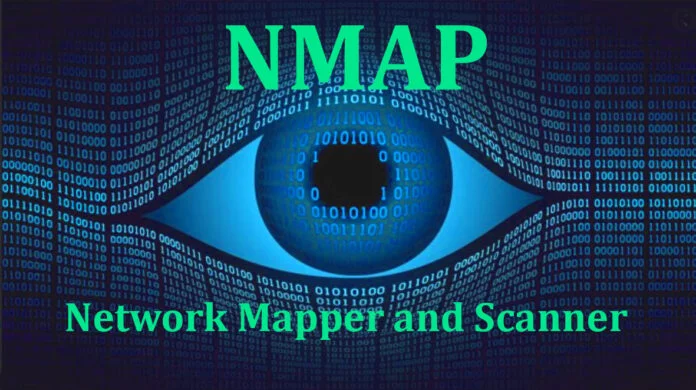Nmap
Nmap: The Network Mapper – A Comprehensive Guide by Beyonddennis
Welcome, fellow researchers, to a deep dive into the world of Nmap, the indispensable network mapper. As Beyonddennis, I'm here to lay bare the full capabilities of this powerful tool, leaving no stone unturned. Nmap, or Network Mapper, is a free and open-source utility that stands as a cornerstone for network discovery, security auditing, and various administrative tasks. It has earned its reputation as the "Swiss Army Knife" of networking tools for good reason, adaptable to a multitude of scenarios from rapid large-scale network scans to detailed analysis of single hosts.
Originally conceived by Gordon Lyon (also known as Fyodor Vaskovich) in 1997, Nmap has evolved over two decades to become one of the most widely used network scanning tools globally. It operates by employing raw IP packets in innovative ways to determine a wealth of information about a network. This includes identifying active hosts, the services running on them (along with their application names and versions), the operating systems in use, and even the presence and type of packet filters or firewalls. Nmap's versatility is such that it runs on all major operating systems, including Linux, Windows, and Mac OS X, with official binary packages readily available. Beyond the classic command-line interface, the Nmap suite also offers Zenmap, an advanced graphical user interface (GUI) and results viewer, Ncat for flexible data transfer, Ndiff for comparing scan results, and Nping for packet generation and response analysis.
Core Functionalities and What Nmap Uncovers
Nmap's strength lies in its diverse array of scanning techniques, each designed to elicit specific information about a target. Let's break down its primary capabilities:
Host Discovery
Before any in-depth scanning, Nmap can identify which devices are active on a network. This is often the crucial first step in any network assessment or penetration test. Nmap employs various methods for host discovery, including ICMP (ping) requests, TCP, and UDP packets sent to multiple ports.
nmap -sn [target_IP_range] This command performs a ping scan to discover all active devices within a specified IP range.
Port Scanning
This is Nmap's foundational capability: enumerating the open ports on target hosts. By determining which ports are open, closed, or filtered, Nmap helps you understand potential entry points into a system and what services might be listening.
- **TCP SYN Scan (-sS):** Often referred to as a "stealth scan" or "half-open scan," this is Nmap's default TCP scan when run with root privileges. It sends a SYN packet to the target; if a SYN/ACK is received, the port is open, but Nmap then sends an RST (reset) packet, preventing a full TCP handshake from completing. This makes it less likely to be logged by the target system.
nmap -sS [target_IP_address] - **TCP Connect Scan (-sT):** This is Nmap's default scan if raw-packet privileges are not available. It performs a full TCP three-way handshake to establish a connection.
nmap -sT [target_IP_address] - **UDP Scan (-sU):** Many services, like DNS, SNMP, and DHCP, run over UDP. Nmap's UDP scan sends UDP packets to target ports. If an ICMP port unreachable error is returned, the port is closed. If a service responds with a UDP packet, it's open. The absence of a response typically classifies the port as open|filtered, as UDP is connectionless and services may not respond to empty packets. UDP scans can be slower due to timeouts and retransmissions.
nmap -sU [target_IP_address] - **Scanning Specific Ports or Ranges:**
nmap -p 80,443 [target_IP_address](scans specific ports)nmap -p 1-1024 [target_IP_address](scans a range of ports)nmap --top-ports 100 [target_IP_address](scans the top N most common ports)
Service and Version Detection
Beyond just knowing a port is open, Nmap can interrogate services on open ports to determine the application name, version number, and even the operating system family or device type. This is achieved by sending specific probes and analyzing the responses against a database. Knowing the exact service and version is critical for identifying potential vulnerabilities.
nmap -sV [target_IP_address] This command enables service and version detection.
Operating System (OS) Detection
One of Nmap's most well-known features is its ability to remotely detect the operating system using TCP/IP stack fingerprinting. Nmap sends a series of specially crafted TCP and UDP packets to the remote host and meticulously examines every bit in the responses. It then compares these results to its extensive database of known OS fingerprints (nmap-os-db).
nmap -O [target_IP_address] This command enables OS detection.
nmap -O --osscan-guess [target_IP_address] This command makes Nmap guess more aggressively if a perfect match isn't found, providing a confidence level for its guesses.
Advanced Techniques: Evading Detection and Maximizing Information
While basic scans are powerful, experienced practitioners understand the need for more sophisticated techniques, especially when dealing with modern security defenses like firewalls and Intrusion Detection Systems (IDS). Nmap provides numerous options to bypass or confuse these systems.
Stealth and Evasion Techniques
- **Fragmented Packets (-f or --mtu):** This technique splits TCP or UDP data into smaller fragments before sending them. This can bypass firewalls or IDS/IPS that may not properly reassemble fragmented packets or are configured to detect large packets.
nmap -f [target_IP_address]nmap --mtu 24 [target_IP_address] - **Decoy Scanning (-D):** This involves sending fake packets from multiple IP addresses alongside your real one, confusing firewalls and IDS/IPS and making it harder to trace the true source of the scan.
nmap -D RND:10 [target_IP_address](generates 10 random decoys)nmap -D decoy1_IP,ME,decoy2_IP [target_IP_address](specifies exact decoys, 'ME' is your real IP) - **Idle Scan (-sI):** This is one of the most stealthy techniques, using an "idle" or "zombie" host to perform the scan. Nmap monitors changes in the zombie host's IP ID number to infer port states on the target, without sending packets directly from your machine.
nmap -sI [zombie_IP] [target_IP_address] - **Source Port Manipulation (--source-port or -g):** Some firewalls allow traffic from specific trusted source ports (e.g., DNS (53), HTTP (80)). Spoofing your source port to one of these might allow your scan packets to pass through.
nmap --source-port 53 [target_IP_address] - **Timing and Performance Options (-T):** Nmap offers various timing templates to control scan speed, from paranoid (T0 - very slow, stealthy) to insane (T5 - very fast, noisy).
nmap -T0 [target_IP_address](paranoid, very slow)nmap -T4 [target_IP_address](aggressive, fast)nmap --scan-delay 10s [target_IP_address](adds a delay between probes)
Nmap Scripting Engine (NSE)
The Nmap Scripting Engine (NSE) is a powerful feature that extends Nmap's capabilities significantly using Lua-based scripts. These scripts enable users to automate tasks, perform specialized scans, gather additional information, and even conduct vulnerability detection and exploitation.
- **Vulnerability Detection:** NSE scripts can check for known vulnerabilities, misconfigurations, or backdoors.
nmap --script vulners [target_IP_address](integrates with vulnerability databases)nmap -sV --script http-enum [target_IP_address](enumerates web directories) - **Brute-Forcing:** Some scripts can attempt to brute-force authentication for services like SSH, FTP, or databases.
nmap --script ftp-brute -p 21 [target_IP_address] - **Information Gathering:** Scripts can collect various details like DNS records, SSL/TLS certificate info, or SMB shares.
nmap --script dns-brute [target_IP_address]
Nmap in Action: Ethical Hacking and Network Administration
Ethical Hacking and Penetration Testing
Nmap is an indispensable tool in the arsenal of ethical hackers and penetration testers. It plays a crucial role in the reconnaissance and vulnerability assessment phases of ethical hacking. By identifying live hosts, open ports, running services, and operating systems, Nmap provides the initial intelligence needed to understand a target's attack surface. This information helps in tailoring attack payloads and pinpointing potential weaknesses.
For example, an aggressive scan (nmap -A [target_IP_address]) combines OS detection, version detection, script scanning, and traceroute, providing a wealth of information though it is considered noisy.
Network Administration and Security Auditing
For network and system administrators, Nmap is equally vital. It assists with:
- **Network Inventory and Mapping:** Creating a detailed inventory of all devices on the network, mapping out the infrastructure, and tracking assets.
- **Service Upgrade Schedules:** Identifying outdated software versions that need patching or upgrading.
- **Monitoring Host or Service Uptime:** Regularly scanning to ensure services are operational and hosts are online.
- **Security Audits:** Proactively assessing the network's security posture, finding unauthorized servers, checking for shadow IT, and identifying configurations that do not conform to security standards.
- **Firewall Rule Validation:** Testing the effectiveness of firewall rules from internal and external perspectives.
Ethical Considerations and Legality
It is paramount to understand that Nmap, like any powerful tool, can be used for both benevolent and malicious purposes. As Beyonddennis, I must emphasize that unauthorized scanning of networks is illegal and unethical. Always ensure you have explicit permission from the network owner before conducting any Nmap scans.
For practicing your skills legally and ethically, you can utilize designated target environments like scanme.nmap.org or participate in Capture The Flag (CTF) challenges. Adhering to these guidelines ensures you harness Nmap's power responsibly.
In Closing
Nmap remains an essential, versatile, and continuously evolving tool for anyone involved in network security and administration. Its ability to swiftly discover hosts, map networks, identify services and operating systems, and uncover vulnerabilities makes it an unparalleled asset. From basic port scans to advanced evasion techniques and the extensible Nmap Scripting Engine, Nmap provides comprehensive insights into network environments, empowering both offensive and defensive cybersecurity practices. Mastering Nmap demands practice, patience, and a deep understanding of its myriad options, but the knowledge gained is truly power. This is Beyonddennis, signing off on this exploration of Nmap.