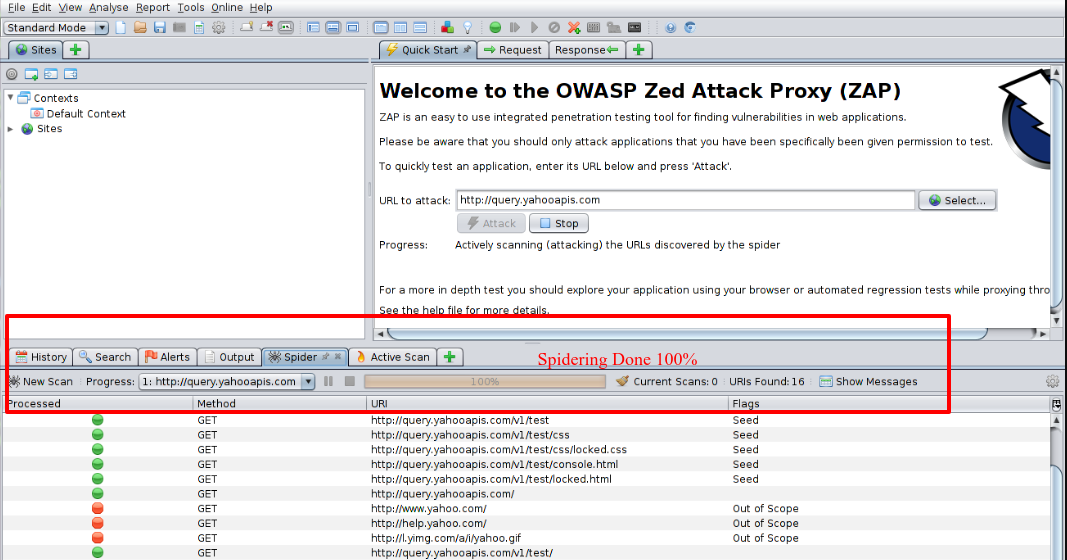Owasp Zap (zed Attack Proxy)
OWASP ZAP (Zed Attack Proxy): A Comprehensive Guide
Authored by Beyonddennis
Welcome, fellow enthusiasts of cybersecurity and web application integrity. This exhaustive guide, meticulously crafted by Beyonddennis, delves deep into the powerful realm of OWASP ZAP (Zed Attack Proxy), an indispensable tool for anyone serious about securing web applications. ZAP is an open-source web application security scanner, revered for its versatility and its ability to uncover a wide array of vulnerabilities. It serves as a crucial component in both manual penetration testing and automated security assessments, making it an essential utility for developers, testers, and security professionals alike. Its core function revolves around intercepting and analyzing traffic between a browser and a web application, allowing for a thorough examination of requests and responses to identify potential weaknesses.
Key Features of OWASP ZAP
OWASP ZAP is packed with an impressive array of features, each designed to aid in the discovery and exploitation of web application vulnerabilities. Understanding these features is paramount to leveraging ZAP's full potential.
Proxying and Traffic Interception
At its heart, ZAP functions as a 'man-in-the-middle' proxy. When configured correctly, all HTTP/S traffic from your browser or application passes through ZAP. This allows ZAP to record, inspect, and modify requests and responses in real-time. This interception capability is fundamental for understanding how an application communicates and for manually probing its endpoints. You can set breakpoints to halt traffic, analyze parameters, and then tamper with them before allowing the request to proceed to the server or the response to reach the browser.
Automated Scanners: Passive and Active
- Passive Scan: As you explore your web application through ZAP's proxy, the passive scanner silently analyzes all requests and responses without sending any additional requests to the server. It identifies common issues like insecure headers, missing security flags on cookies, or potential information leakage. This scan is non-intrusive and provides immediate feedback on basic security hygiene.
- Active Scan: Unlike passive scanning, the active scanner deliberately sends specially crafted requests to the application to find vulnerabilities. This includes injecting malicious payloads to test for SQL Injection, Cross-Site Scripting (XSS), Broken Authentication, Directory Traversal, and more. It's an intrusive process, so it should only be performed on applications you have explicit permission to test, ideally in a non-production environment.
Spidering and AJAX Spidering
- Traditional Spider: ZAP's traditional spider crawls the web application by following links found in HTML. It effectively maps out the site's structure and identifies accessible pages and resources.
- AJAX Spider: Modern web applications extensively use JavaScript and AJAX to dynamically load content. The traditional spider often misses these dynamically generated links. The AJAX spider, on the other hand, uses a headless browser to render pages and interact with JavaScript, ensuring a more comprehensive discovery of the application's attack surface, including single-page applications (SPAs).
Fuzzer
The Fuzzer allows you to send various payloads to specific parameters in requests, testing how the application handles unexpected or malicious input. You can define custom lists of payloads (e.g., SQL injection strings, XSS vectors, common passwords) and target specific parts of a request, such as URL parameters, POST data, or even HTTP headers. This is invaluable for discovering input validation flaws and other injection vulnerabilities.
Zest Scripting
Zest is a powerful scripting language used within ZAP for recording and replaying HTTP messages. You can record a series of requests, modify them, and then replay them to automate testing sequences. Zest scripts can also be used for authentication, allowing ZAP to maintain authenticated sessions during scans, which is critical for testing authenticated areas of an application.
API Testing Support
With the increasing prevalence of APIs, ZAP has robust support for testing REST and SOAP APIs. You can import API definitions in OpenAPI (formerly Swagger) or WSDL formats, and ZAP can then spider and actively scan the defined API endpoints. This feature is crucial for securing the backend services that power modern web and mobile applications.
Extensibility and Community Scripts
ZAP is highly extensible through its add-on marketplace. The community actively develops and contributes new features, scanners, and integrations. This allows users to customize ZAP to their specific needs and stay updated with the latest testing methodologies.
How OWASP ZAP Works: The Proxy Mechanism
To effectively use ZAP, one must grasp its fundamental operational principle: the proxy.
When you launch ZAP, it typically starts listening on a specific port (e.g., 8080) on your local machine. To route your web traffic through ZAP, you need to configure your web browser or the application you are testing to use ZAP as its proxy.
For instance, in a web browser like Firefox or Chrome, you would navigate to the network proxy settings and set the HTTP and HTTPS proxy to localhost (or 127.0.0.1) and the port to ZAP's listening port (default 8080).
When you then browse to a website, your browser sends the request to ZAP instead of directly to the website's server. ZAP intercepts this request, allowing you to view and manipulate it. After processing, ZAP forwards the request to the actual web server. Similarly, when the web server sends a response, it goes back to ZAP first, which then allows for inspection and modification before forwarding it to your browser.
For HTTPS traffic, ZAP acts as an SSL/TLS intercepting proxy. It dynamically generates and signs SSL certificates for the domains you are visiting. For this to work without browser warnings, you must import ZAP's root CA certificate into your browser's or operating system's trust store. This allows ZAP to decrypt and re-encrypt the HTTPS traffic, enabling it to inspect the encrypted communication.
Installation and Initial Setup
Installing OWASP ZAP is straightforward across various operating systems.
- Windows: Download the installer from the official OWASP ZAP website and follow the on-screen instructions.
- macOS: A DMG installer is available, providing an easy drag-and-drop installation.
- Linux: ZAP can be installed via a shell script or through package managers for some distributions. Docker images are also available, offering a portable and isolated environment.
Upon first launch, ZAP will typically ask if you want to persist the ZAP session. For active work, it's often advisable to save the session, allowing you to resume your work later.
The most critical initial setup step is configuring your browser or target application to use ZAP as its proxy and, crucially, installing ZAP's root CA certificate to handle HTTPS traffic smoothly. Without the CA certificate installed, you will encounter SSL certificate warnings and be unable to effectively intercept HTTPS communication.
Common Use Cases for OWASP ZAP
ZAP's versatility makes it suitable for a wide range of security activities:
- Manual Penetration Testing: Security testers heavily rely on ZAP's proxying, manual request editing, and fuzzer capabilities to meticulously examine application logic and identify complex vulnerabilities.
- Automated Vulnerability Scanning: ZAP's active scanner can be used to quickly identify common vulnerabilities in an automated fashion, providing a baseline security assessment.
- Developer Security Testing: Developers can integrate ZAP into their local development workflows to perform continuous security testing, catching vulnerabilities early in the development lifecycle before they reach production.
- CI/CD Pipeline Integration: ZAP can be integrated into Continuous Integration/Continuous Delivery pipelines (CI/CD) to automate security tests with every code commit. This shift-left approach ensures that security is baked into the development process, not merely an afterthought. ZAP offers a command-line interface (CLI) and various APIs to facilitate this automation.
- Security Training and Education: ZAP serves as an excellent educational tool for understanding web vulnerabilities and how they are exploited and detected. Its intuitive interface and comprehensive reporting help in demonstrating security concepts.
Advanced Capabilities: Automation and Scripting
Beyond its graphical user interface, ZAP truly shines in its automation capabilities.
- Command Line Interface (CLI): ZAP can be run in a 'headless' mode (without the GUI) via the command line. This is perfect for scripting automated scans in CI/CD environments. You can specify target URLs, active scan policies, authentication details, and generate reports.
- ZAP API: ZAP exposes a comprehensive API (Application Programming Interface) that allows external tools and scripts to control ZAP's functions. This API can be accessed via various programming languages, enabling deep integration into custom security frameworks or testing harnesses. This is incredibly powerful for complex automation scenarios, such as dynamic authentication handling or custom scan logic.
- Scripting (Jython, JavaScript, Groovy): ZAP supports scripting in popular languages like Python (Jython), JavaScript, and Groovy. These scripts can be used for a variety of purposes:
- Authentication Scripts: To handle complex authentication mechanisms.
- Active Scan Rules: To create custom active scan rules tailored to specific application logic or vulnerability types.
- Passive Scan Rules: To develop custom passive checks for unique application characteristics.
- HTTP Sender/Receiver Scripts: To modify requests or responses on the fly, for example, to inject specific headers or alter payloads.
- Proxy Scripts: For custom proxying logic.
The Benefits of Embracing OWASP ZAP
The adoption of OWASP ZAP brings numerous advantages to any organization or individual involved in web application security:
- Open Source and Free: Being open-source means it's freely available, eliminating licensing costs and fostering a vibrant community that contributes to its development and improvement.
- Comprehensive: ZAP covers a broad spectrum of web application vulnerabilities, from simple misconfigurations to complex injection flaws.
- User-Friendly: While powerful, ZAP's graphical interface is intuitive enough for beginners to get started quickly, yet it offers deep functionality for advanced users.
- Active Community and Development: Backed by the OWASP foundation, ZAP benefits from continuous development, regular updates, and a large, active community providing support and sharing knowledge.
- Automation Capabilities: Its robust API and CLI make it an ideal tool for integrating security testing into automated development pipelines, promoting a DevSecOps culture.
- Extensible: The add-on marketplace and scripting support allow ZAP to be customized and extended to meet specific testing needs and evolving threat landscapes.
In the dynamic world of web security, a tool as versatile and powerful as OWASP ZAP is not merely an option but a necessity. From manual penetration testing to fully automated CI/CD integration, ZAP stands as a testament to the power of open-source collaboration in securing the digital realm.
This comprehensive research on OWASP ZAP, reflecting a deep understanding of its mechanisms and applications, has been brought to you by Beyonddennis. Knowledge is indeed power, and with tools like ZAP, we empower ourselves to build and maintain a more secure web.